In today's fast-paced world, diving deep into the Bible can feel overwhelming with limited time and resources. That's where Bible software comes in, offering transformative advantages that enhance your spiritual journey. It saves precious time by enabling quick searches across vast libraries, making exegesis more efficient without sacrificing depth. You'll gain accessibility to essential tools like lexicons, concordances, and commentaries right at your fingertips, reducing the hassle of physical books and encouraging deeper study. Plus, it saves space and money, allowing you to build a comprehensive digital library at a fraction of the cost of print editions, while providing fresh perspectives through features like translation comparisons and visual aids. Whether you're a pastor preparing sermons or a layperson seeking daily inspiration, Bible software empowers you to uncover insights you'd otherwise miss, fostering spiritual growth on the go. Among the leading options, Logos Bible Software stands out as a powerful platform designed to make your study intuitive, connected, and profoundly enriching.
Why Choose Logos? The Ultimate Tool for Meaningful Bible Engagement
Logos isn't just software—it's a comprehensive companion that elevates your Bible study from routine to revelatory. With its user-friendly interface and cutting-edge features, it helps you connect more deeply with God's Word, whether you have minutes or hours to spare. Pastors, scholars, and everyday believers alike praise its ability to streamline sermon preparation, original language research, and personal devotionals, all while building a library that's yours forever. What sets Logos apart is its commitment to ongoing innovation, ensuring you always have the latest tools to explore Scripture with precision and joy. Let's dive into what's new and why it's worth integrating into your routine.
Become part of the Logos community to deepen your Bible study, access powerful tools for spiritual growth, and share Christ-centered insights with others.
Bible Study Tools
Logos provides a wide array of Bible study tools that cater to various aspects of scriptural exploration, from geographical contexts to interactive visualizations. Each tool is designed to make studying the Bible more engaging and insightful, helping users connect with the text on multiple levels.
- Atlas: This tool allows users to explore maps and locations mentioned in the Bible, providing historical and cultural context to events, journeys, and places, which helps visualize how geography influenced biblical narratives.
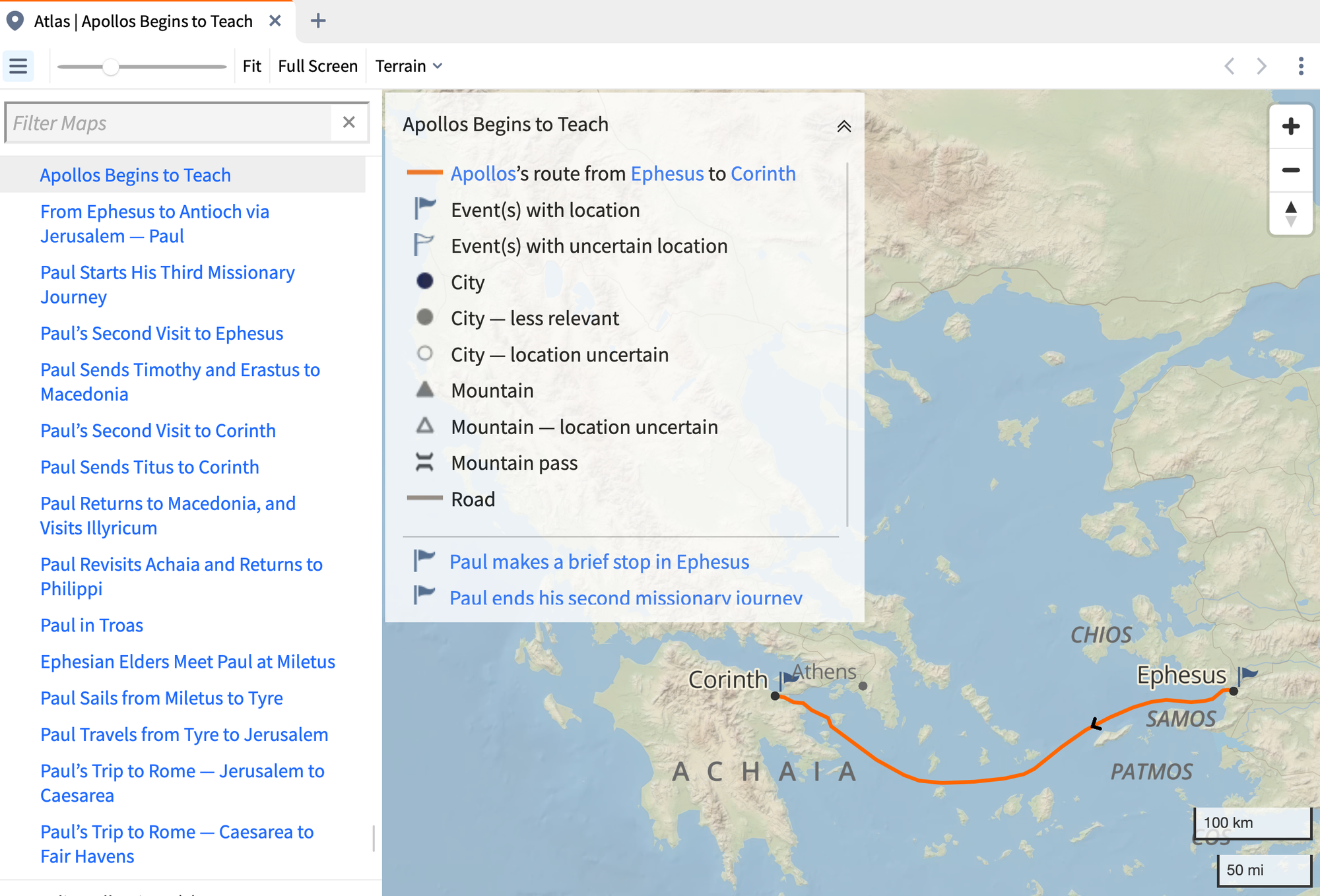
- Bible Books Explorer: It offers an interactive way to navigate the structure, themes, authorship, and key verses of each Bible book, making it easier to understand the overall message and organization of Scripture.
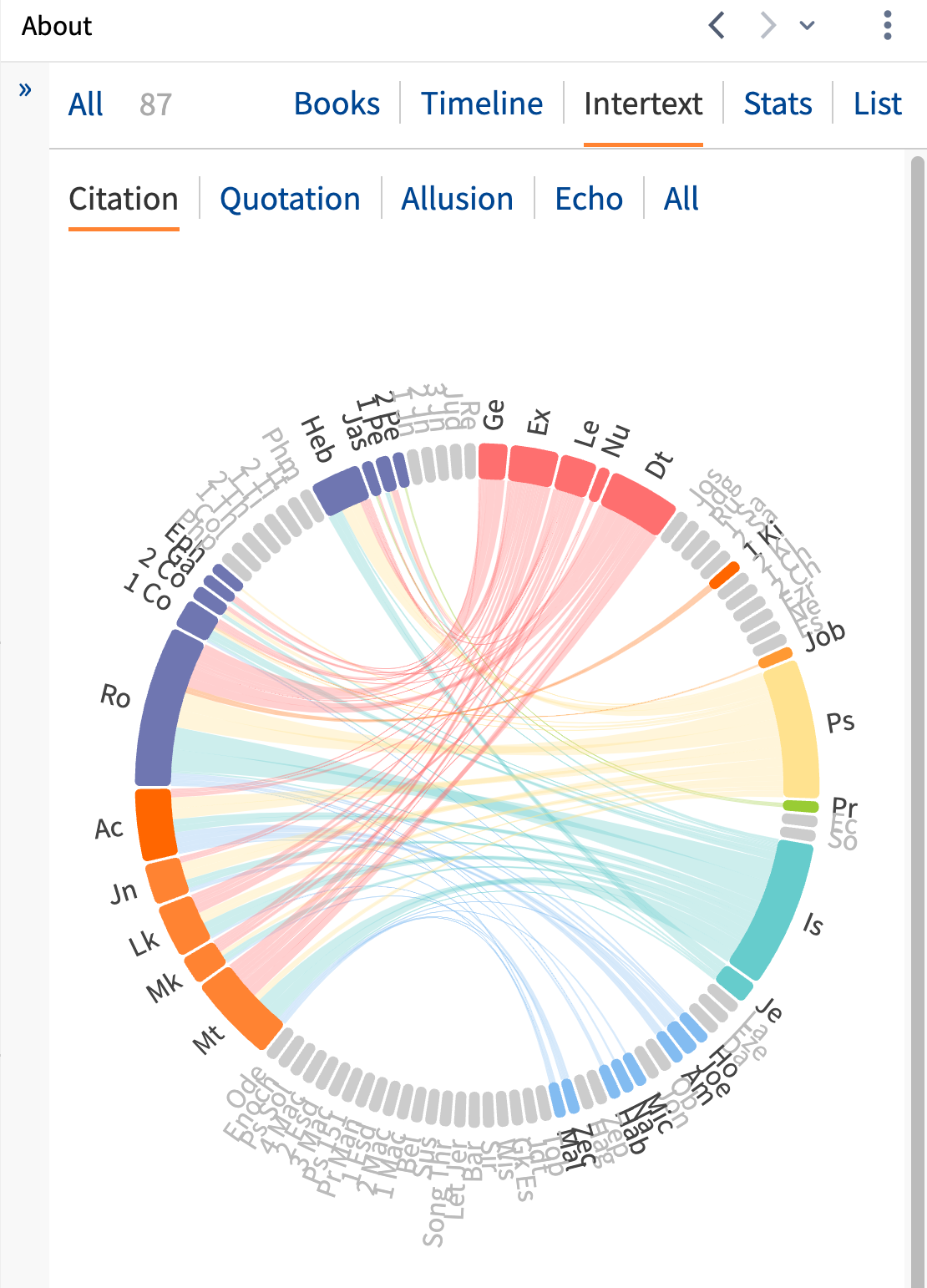
- Bible Browser: Users can view and compare multiple Bible translations side by side, facilitating a deeper understanding of textual nuances and aiding in translation studies.
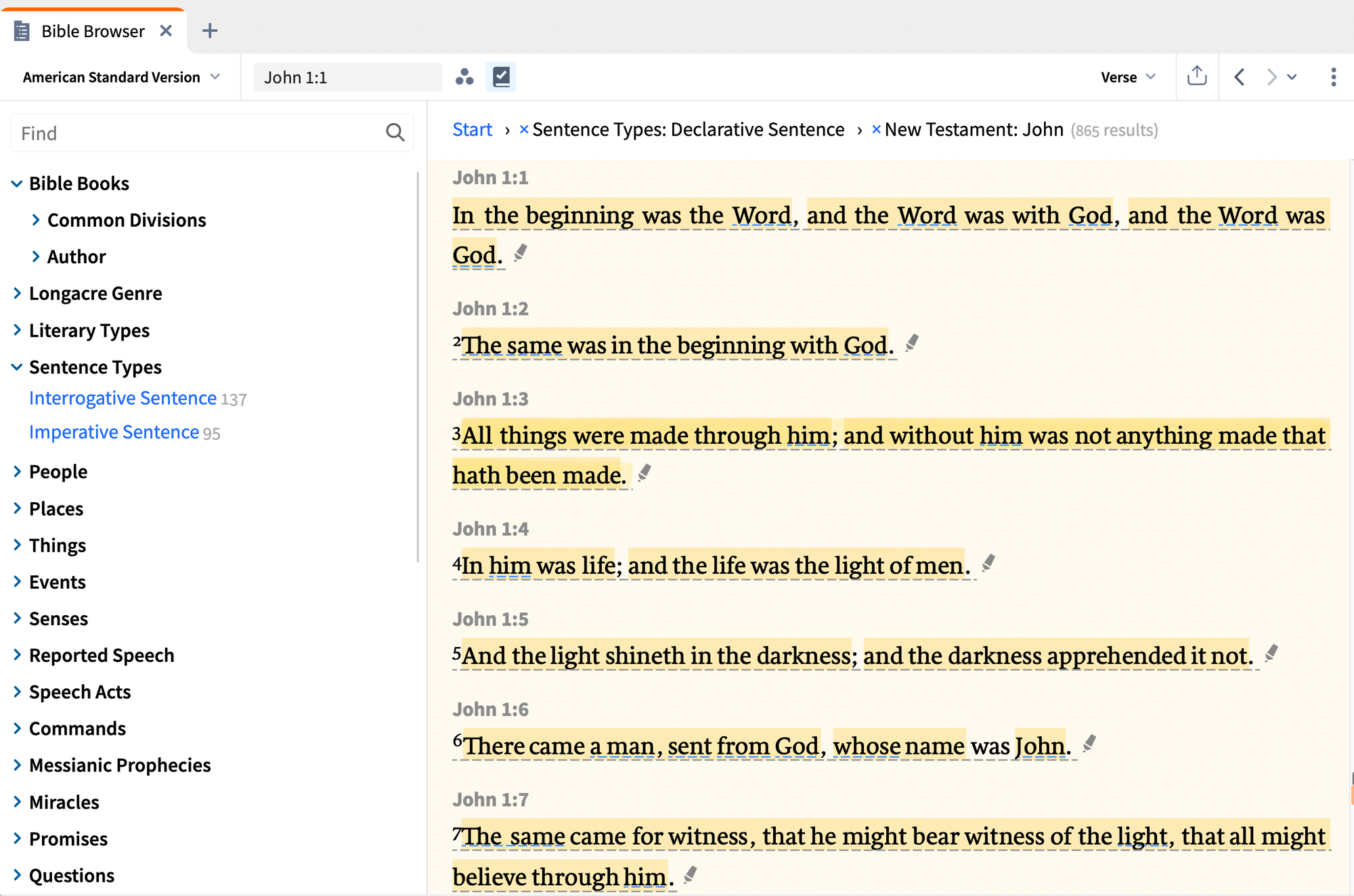
- Bible Text Only: This mode strips away all notes, headings, and extras, presenting just the pure biblical text for focused reading and meditation without distractions.
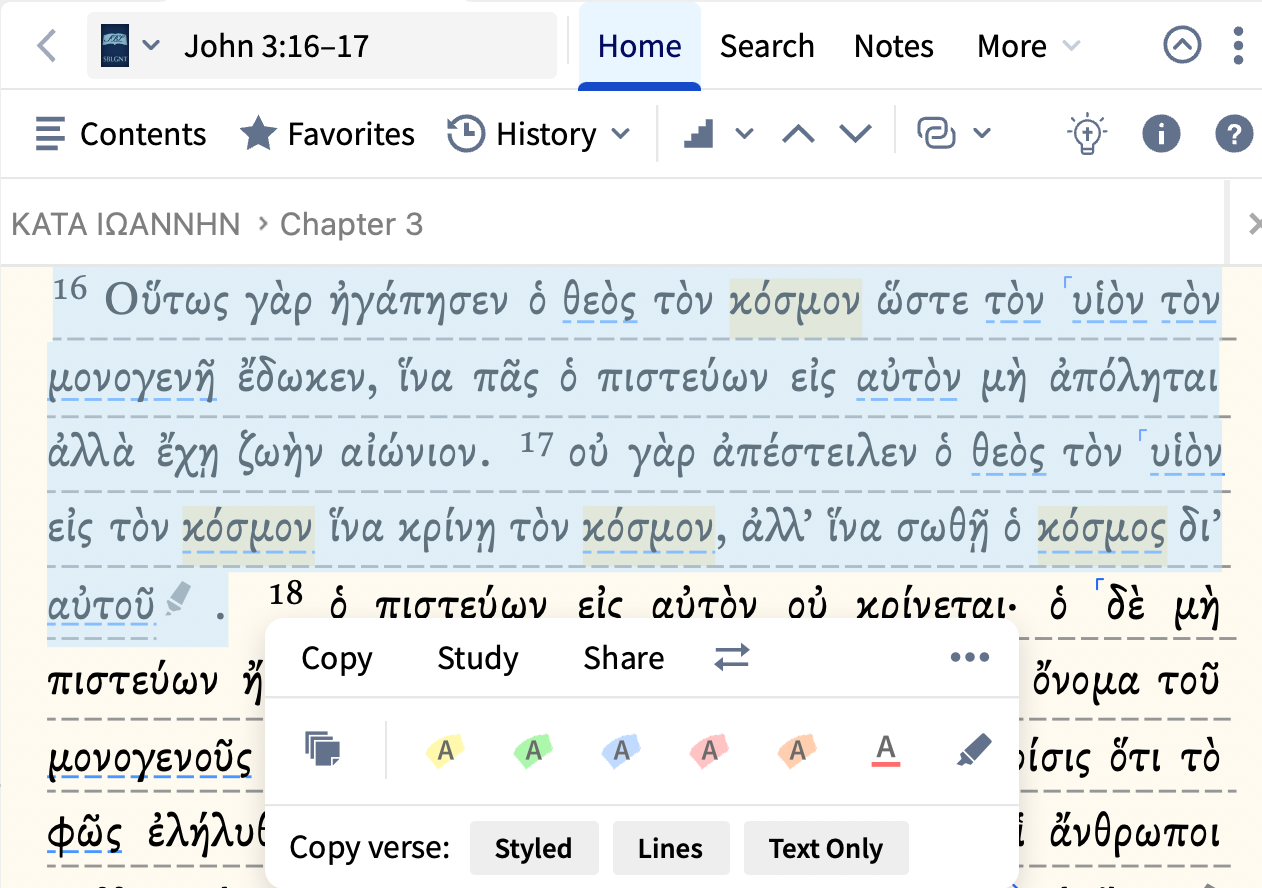
- Bible Translation in the Information Tool: Integrated within the information panel, it provides quick details on how specific words or phrases are translated across versions, enhancing comprehension of linguistic choices.
- Church History Themes: This feature connects biblical concepts to their development throughout church history, showing how doctrines and practices evolved from scriptural foundations.
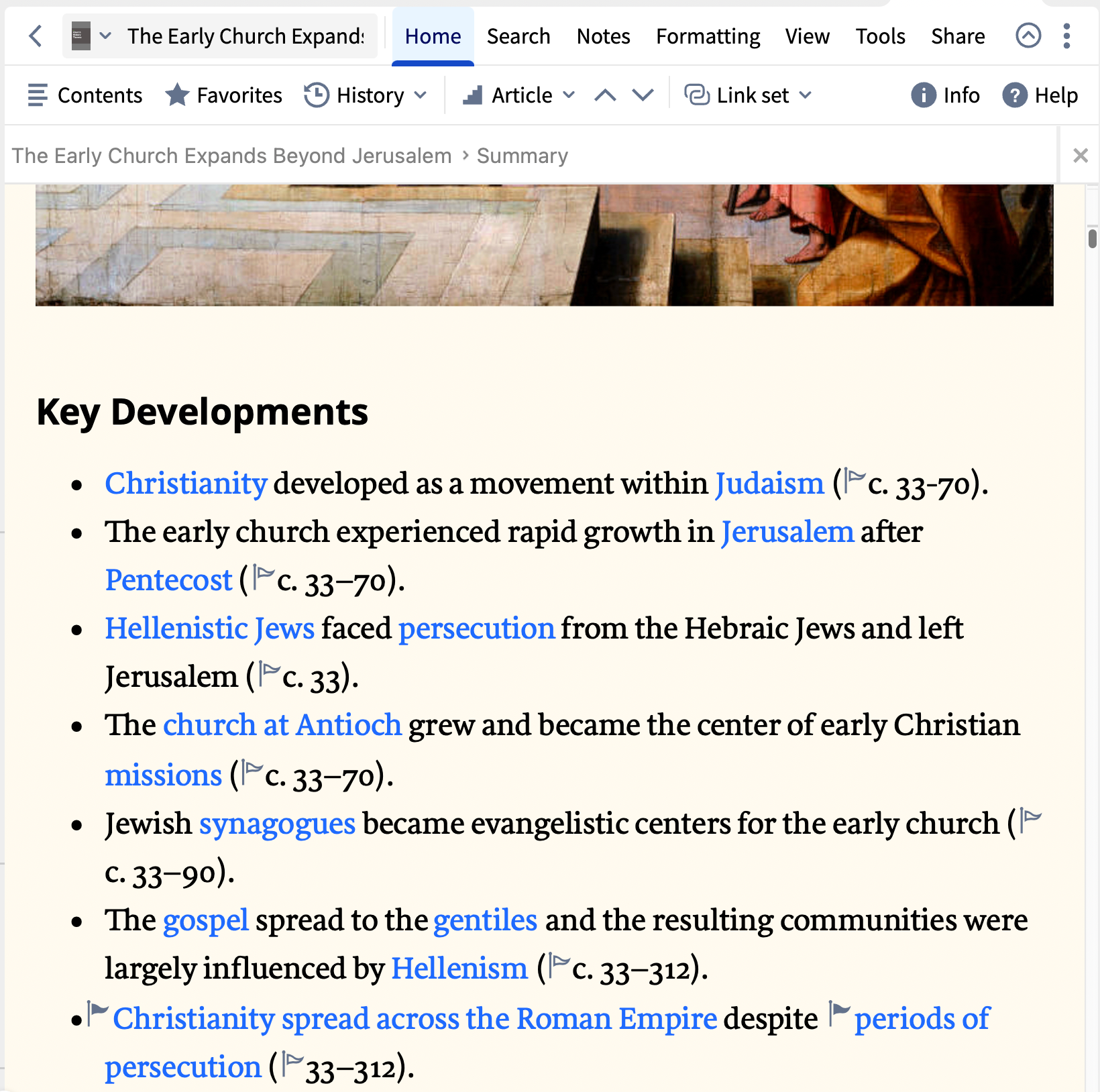
- Clippings: Users can clip and save excerpts from resources, organizing them into collections for future reference, which is ideal for compiling study notes or sermon illustrations.
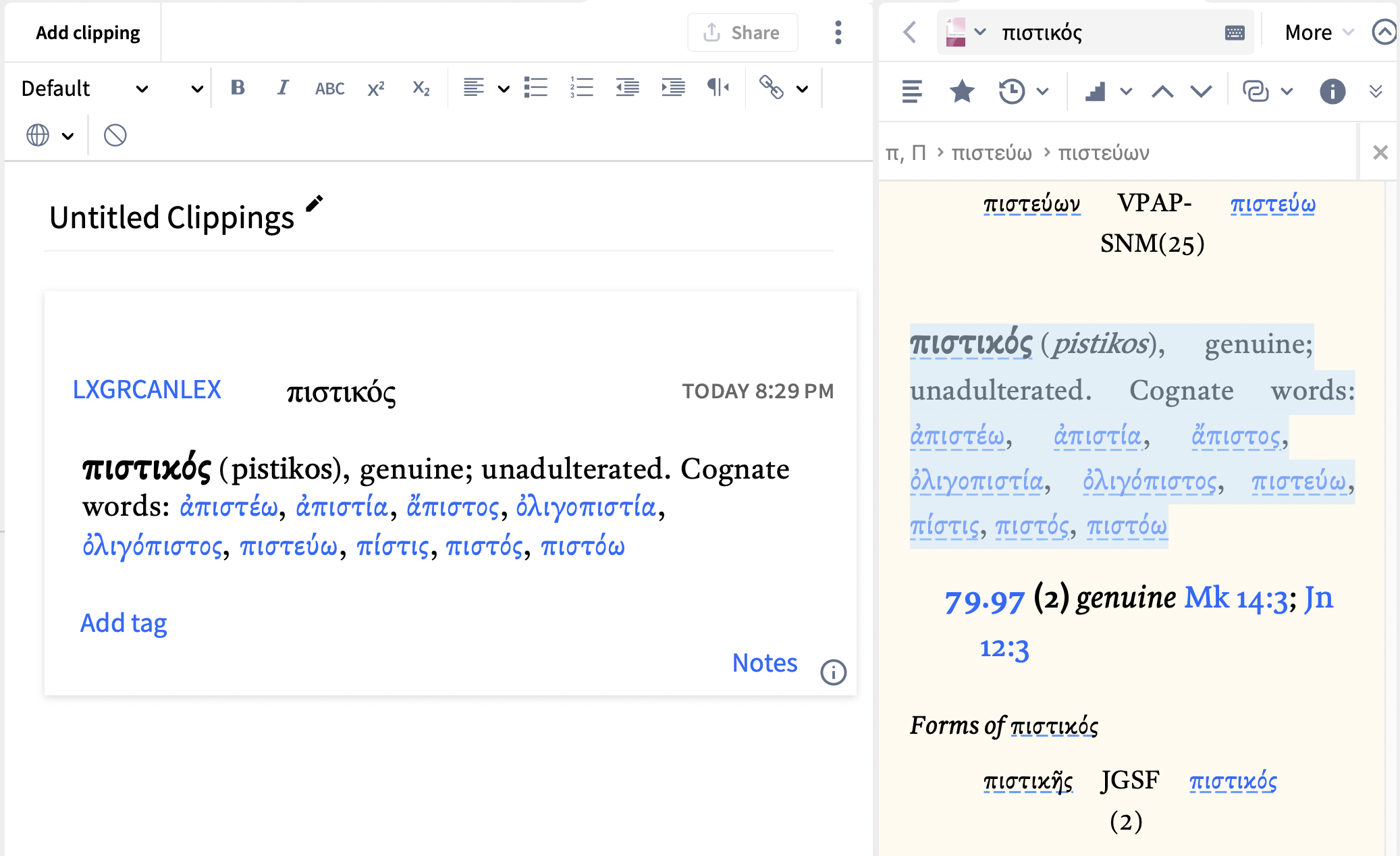
- Concordance: A powerful tool for finding every occurrence of a word or phrase in the Bible, complete with context, helping with word studies and thematic research.
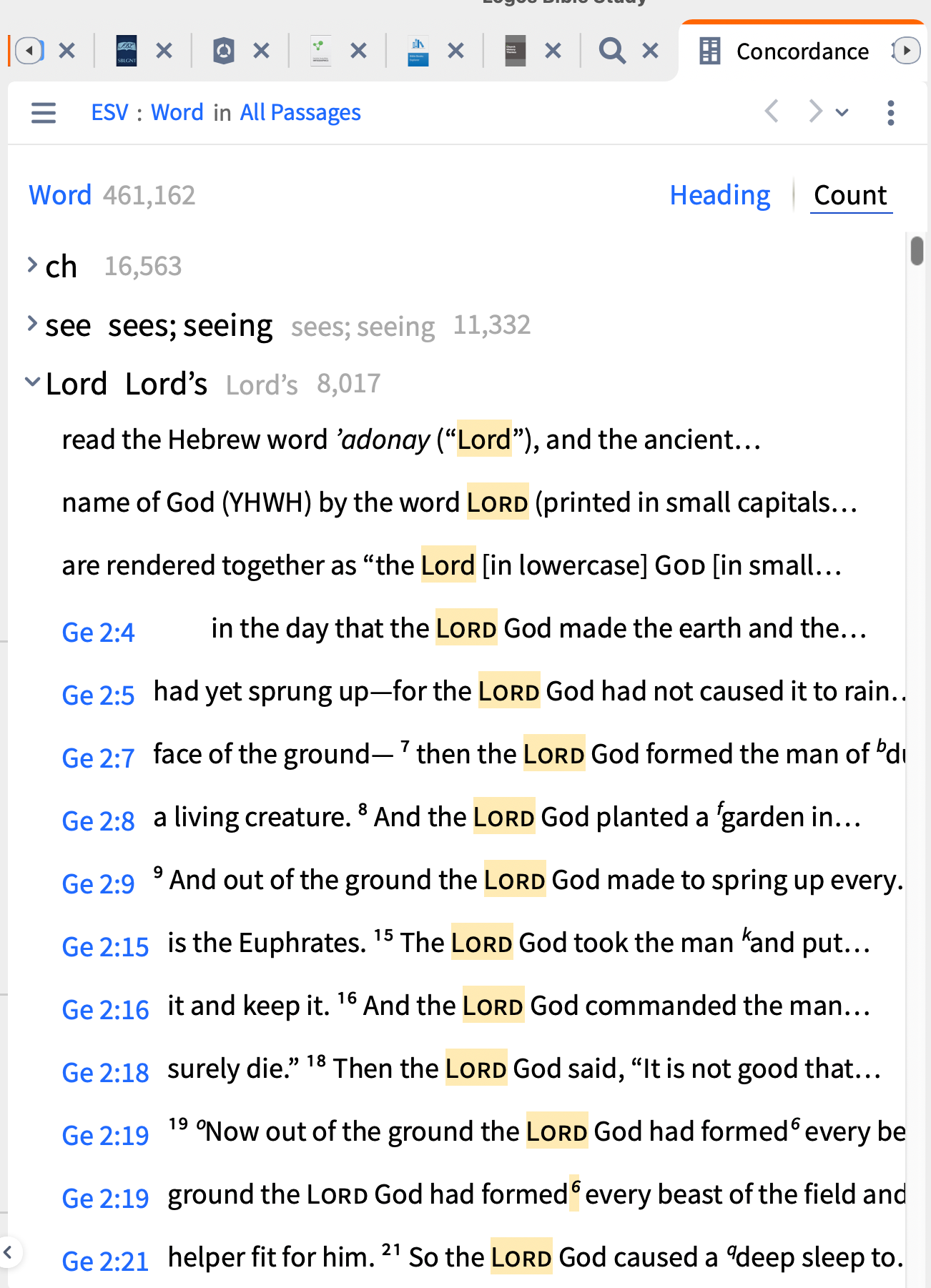
- Corresponding Notes and Highlights: It syncs personal notes and highlights across linked resources, ensuring that annotations on a verse appear wherever that verse is referenced.
- Corresponding Words Visual Filter: This visual aid highlights related words or concepts across the text, making it easier to trace themes like "faith" or "grace" throughout Scripture.
- Counting the 10 Commandments: A specialized tool that breaks down the Ten Commandments, their occurrences, and interpretations, useful for ethical and moral studies.
- Create Custom Layouts: Users can design personalized screen arrangements with multiple panels, tools, and resources open simultaneously for a tailored study environment.
- Early Christian Thinkers: Provides access to writings and biographies of early church fathers, allowing users to study their interpretations of Scripture in historical context.
- Emphasize Active References: Automatically highlights cross-references in the text, drawing attention to connected passages for a more interconnected reading experience.
- Explorer Tool: An interactive navigator for exploring biblical concepts, people, places, and things, pulling together related resources in one place.
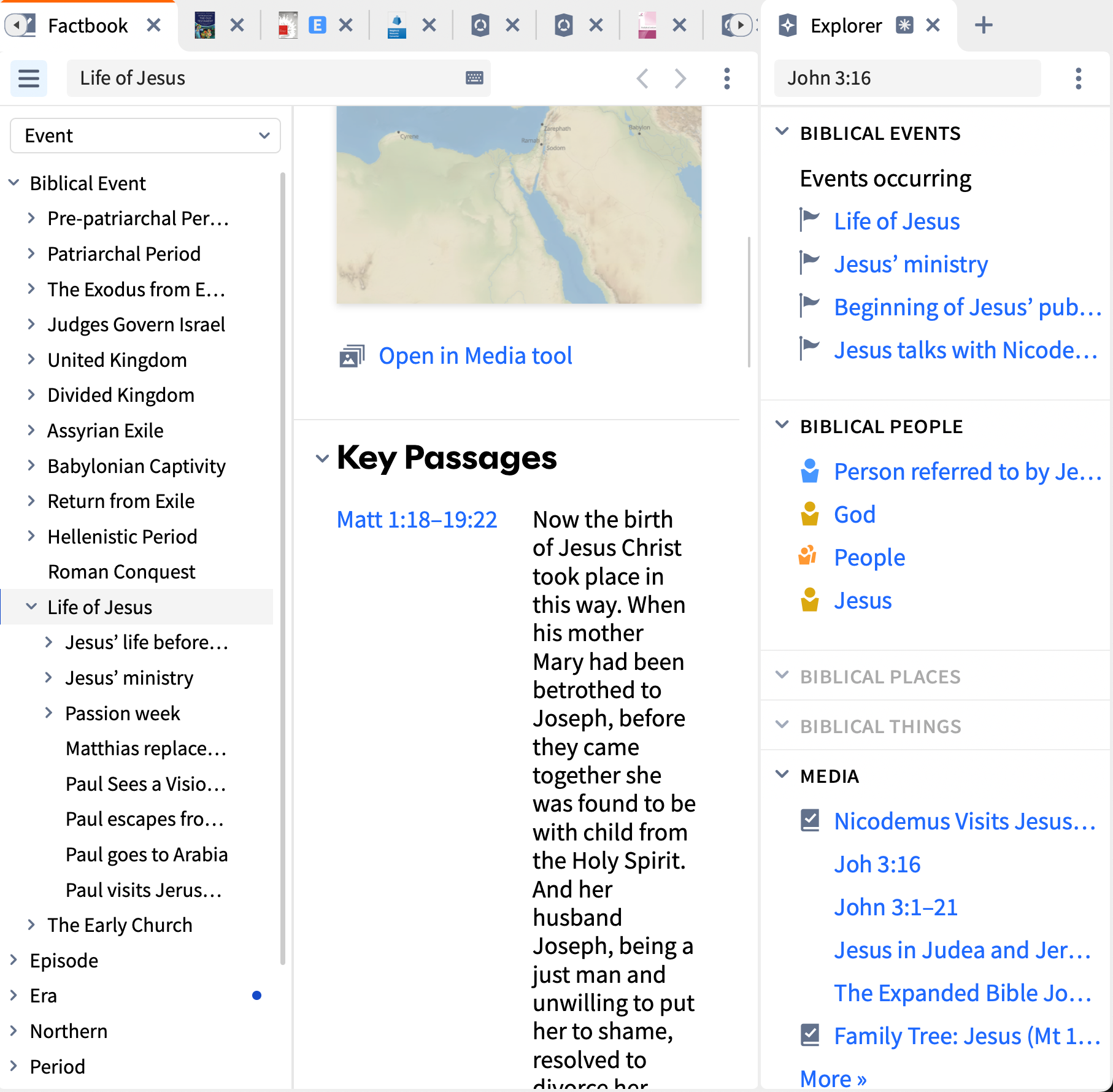
- Factbook: A comprehensive encyclopedia-like tool that compiles information on any biblical topic, person, place, or passage, including definitions, articles, and media.
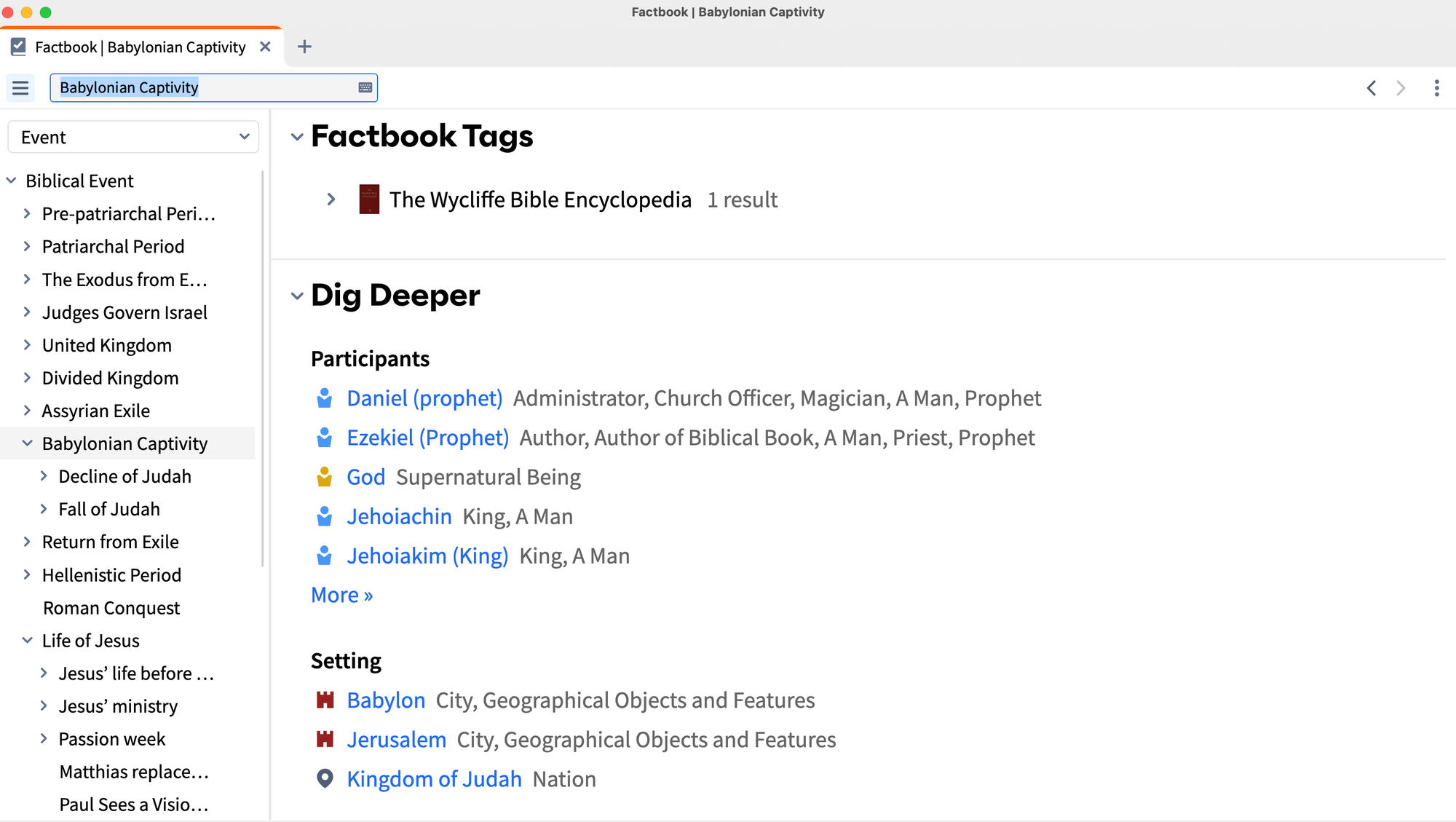
- Factbook Tags: Allows tagging and categorizing Factbook entries for quick retrieval, helping organize research on recurring themes or studies.
- Favorites: Users can bookmark frequently used resources, tools, or passages for instant access, streamlining repeated studies.
- Important Passages: Curates a list of key Bible verses on various topics, with explanations and cross-references to highlight their significance.
- Important Words: Analyzes crucial biblical terms, providing definitions, usage statistics, and theological implications for in-depth word studies.
- Information Tool: Displays contextual details like word meanings, historical background, and related resources when hovering over text.
- Link Your Books Together: Creates dynamic links between resources, so clicking a reference in one book opens it in another, facilitating seamless navigation.
- Memorize Scripture Passages: Includes quizzes, flashcards, and tracking to help users commit verses to memory, with progress monitoring.
- Organize Your Research: Tools for categorizing notes, documents, and findings into folders or projects, keeping studies structured and accessible.
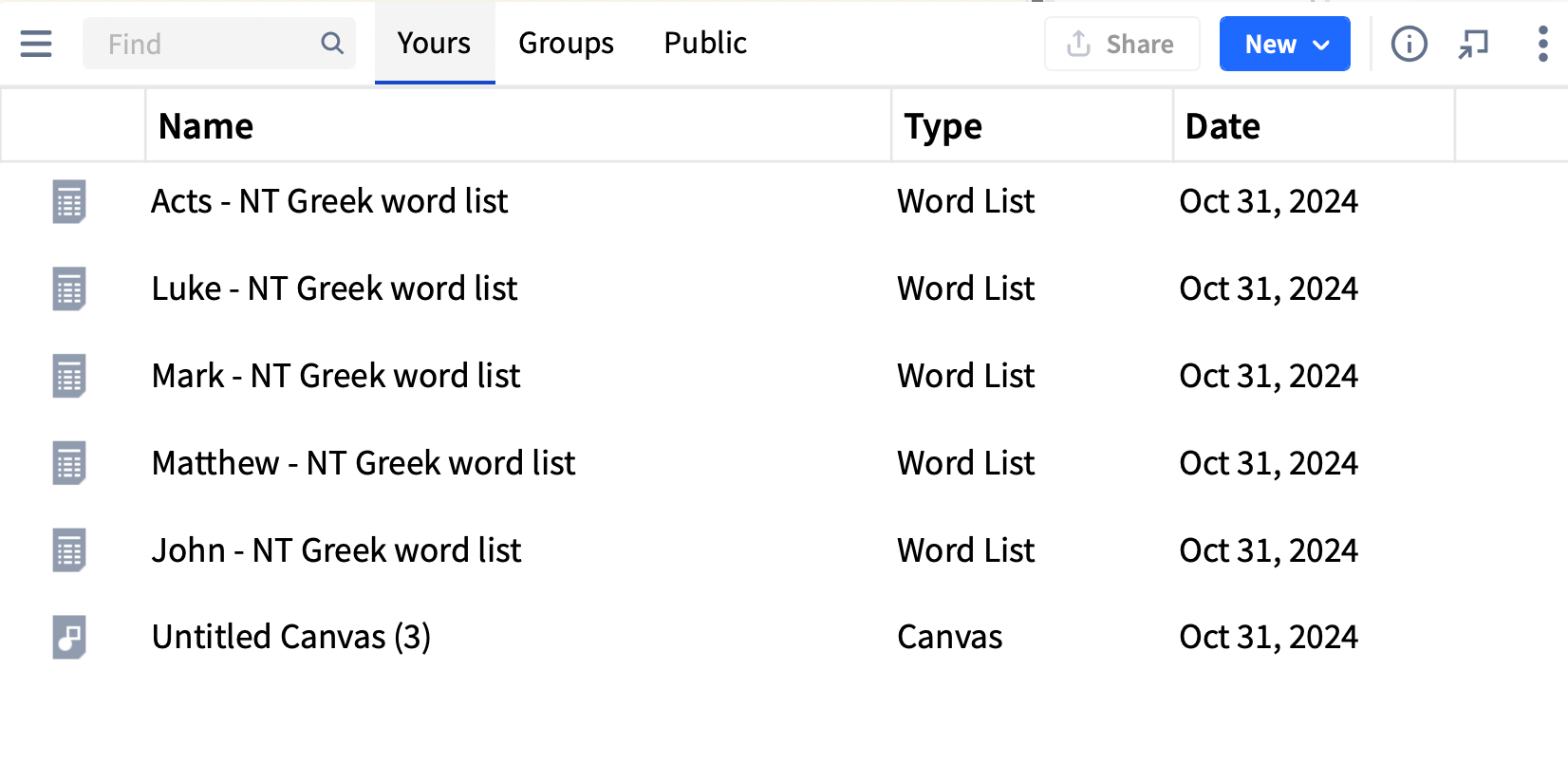
- Parallel Books: Displays multiple books or translations in parallel columns for easy comparison, ideal for harmonizing Gospels or studying parallels.
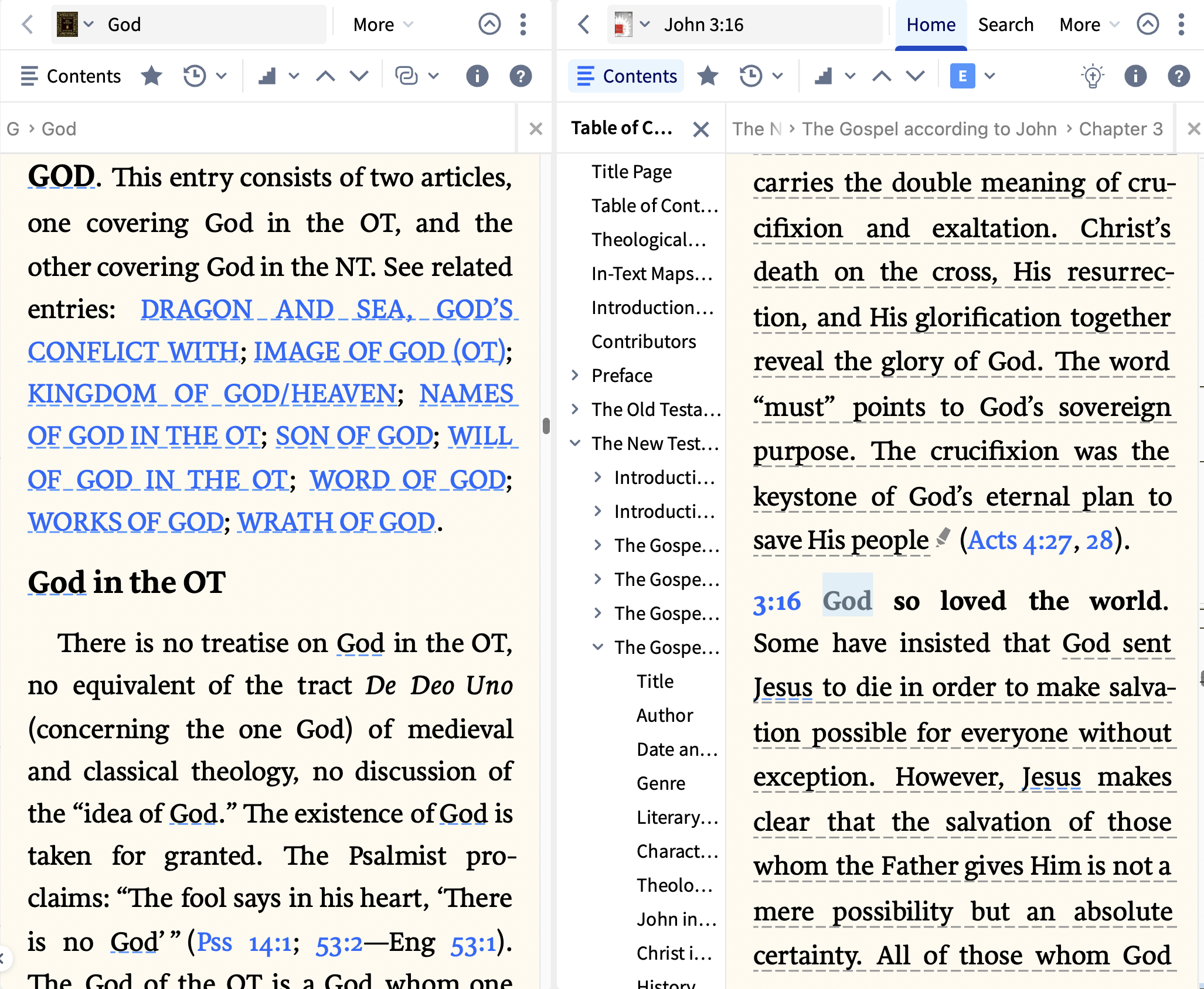
- Study a Passage with the Passage Guide: Generates a customized report with commentaries, cross-references, and tools focused on a specific verse or section.
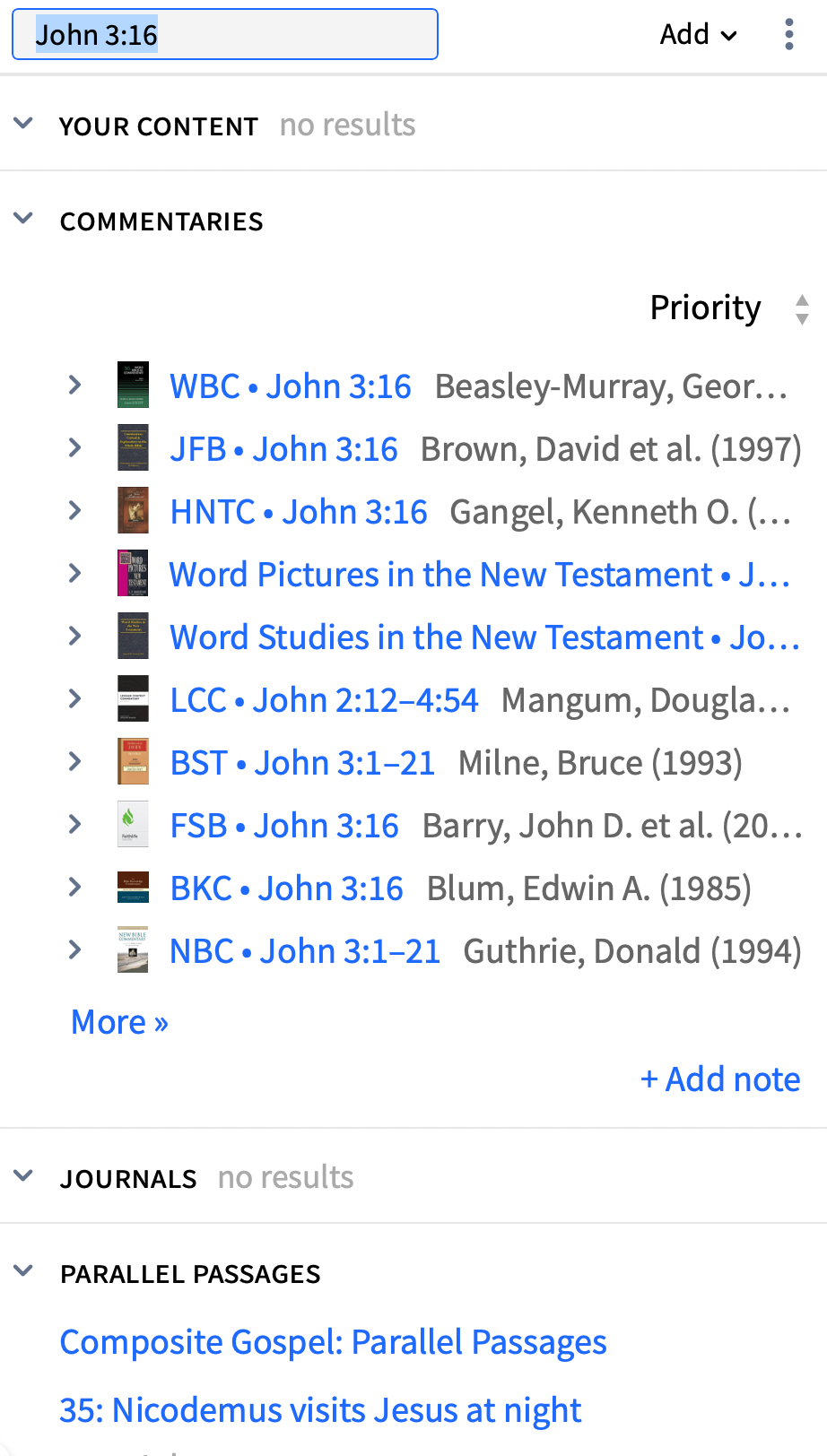
- Prophets, Priests, Regents, Judges: Explores the roles and stories of these biblical figures, with timelines and analyses of their contributions to Israel's history.
- Psalms Explorer: An interactive tool for navigating the Psalms, categorizing them by type (praise, lament, etc.) and providing thematic insights.
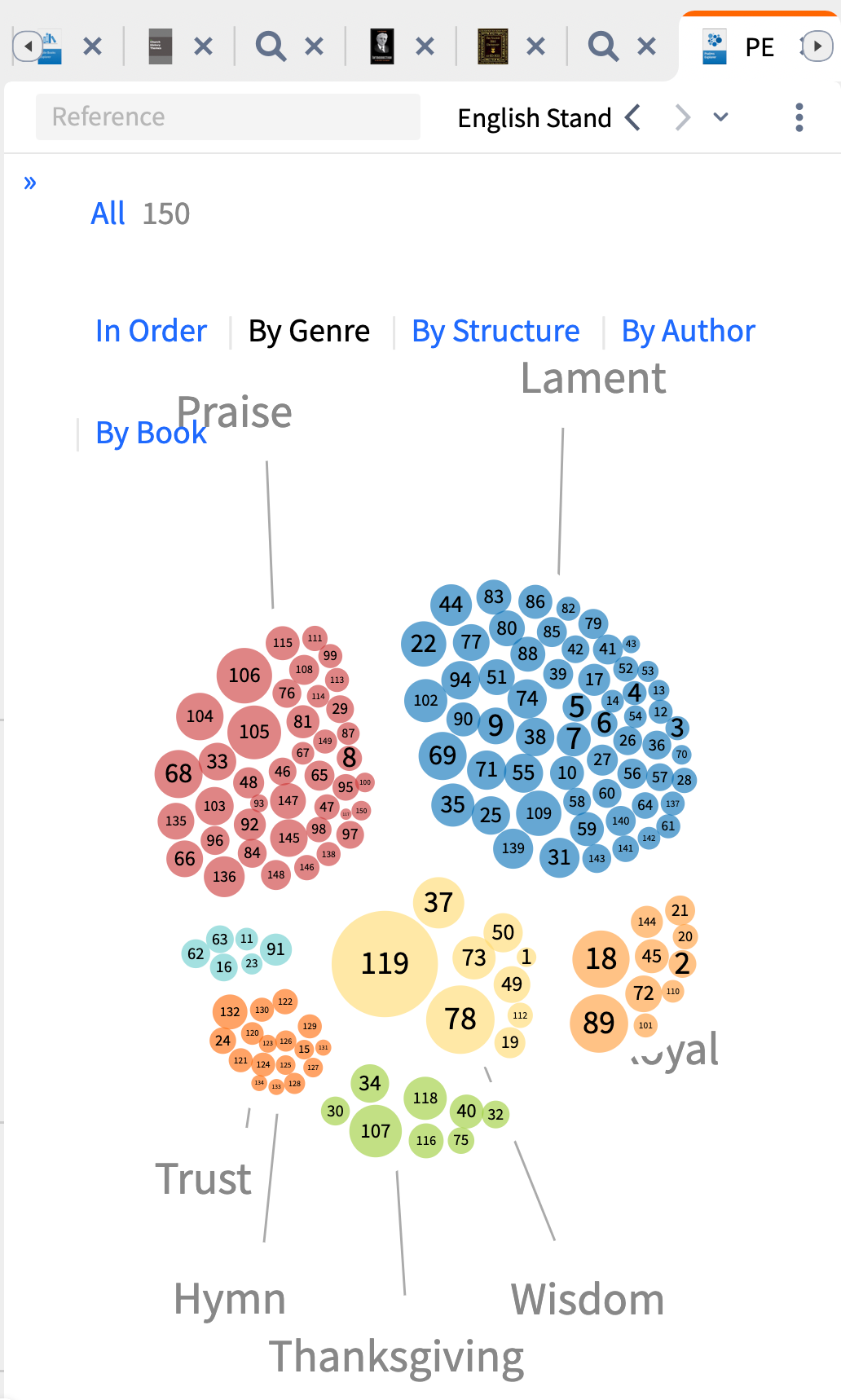
- Reading Plans: Offers guided plans for reading through the Bible, with schedules, progress tracking, and integrated resources for daily devotion.
- Reverse Interlinears: Aligns original language text with English translations word-for-word, making it accessible for those without language expertise.
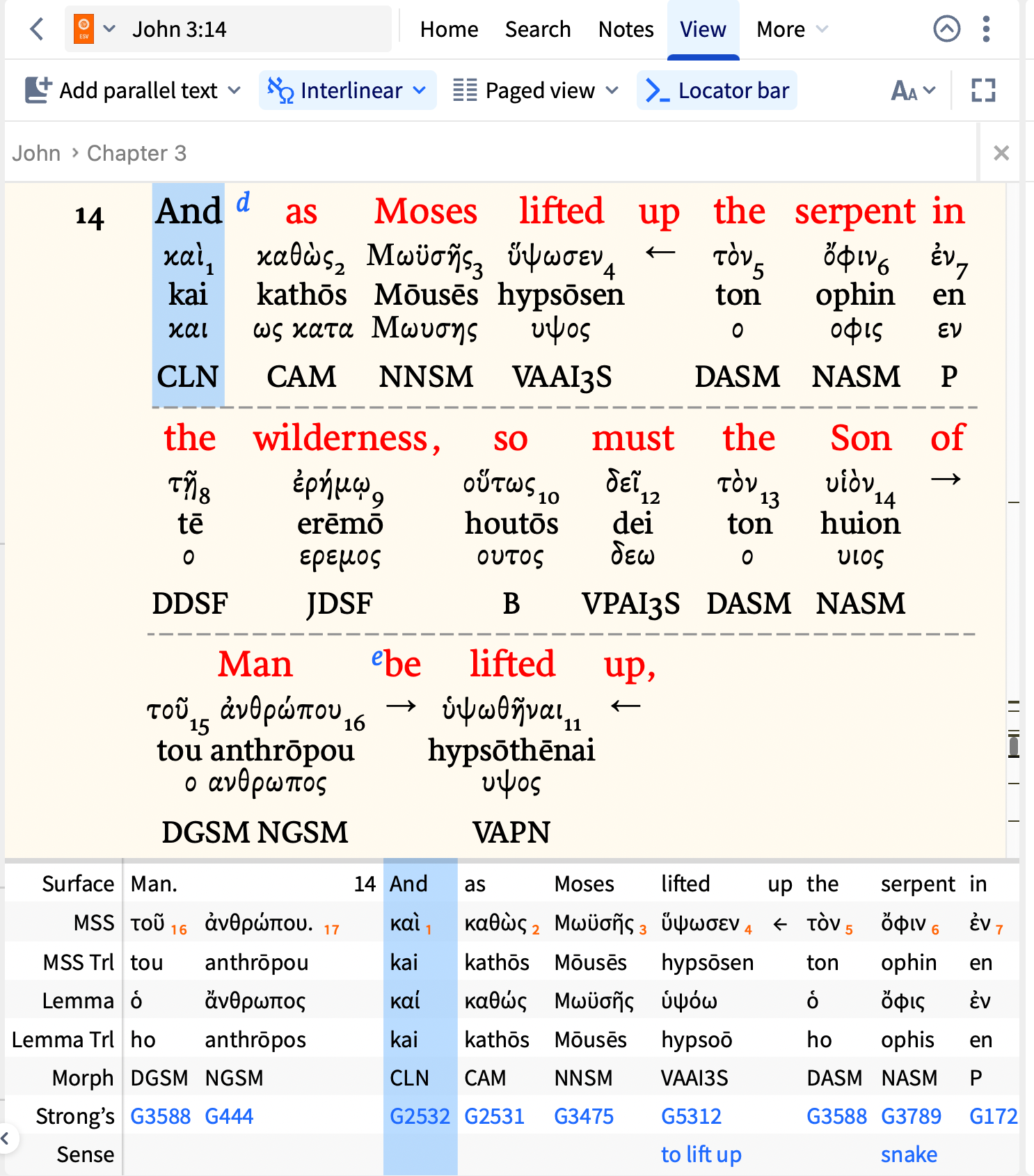
- Quick Notes by Reference: Enables fast creation of notes tied directly to Bible references, which can be searched and organized later.
- Advanced Timeline: An interactive timeline of biblical events, synchronized with Scripture, allowing users to zoom in on periods and see historical context.
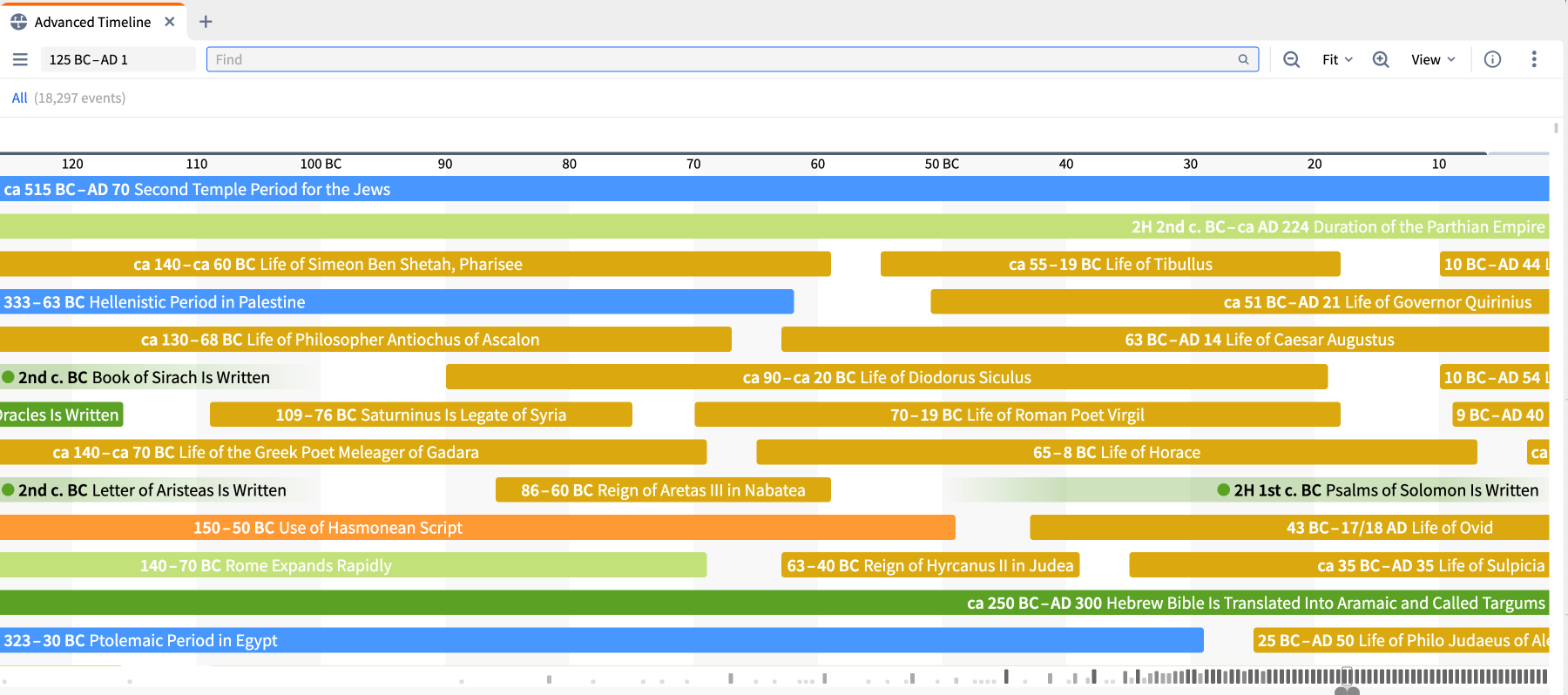
- Empty Tomb Interactive: A multimedia exploration of the resurrection accounts, with maps, timelines, and reconstructions of the empty tomb events.
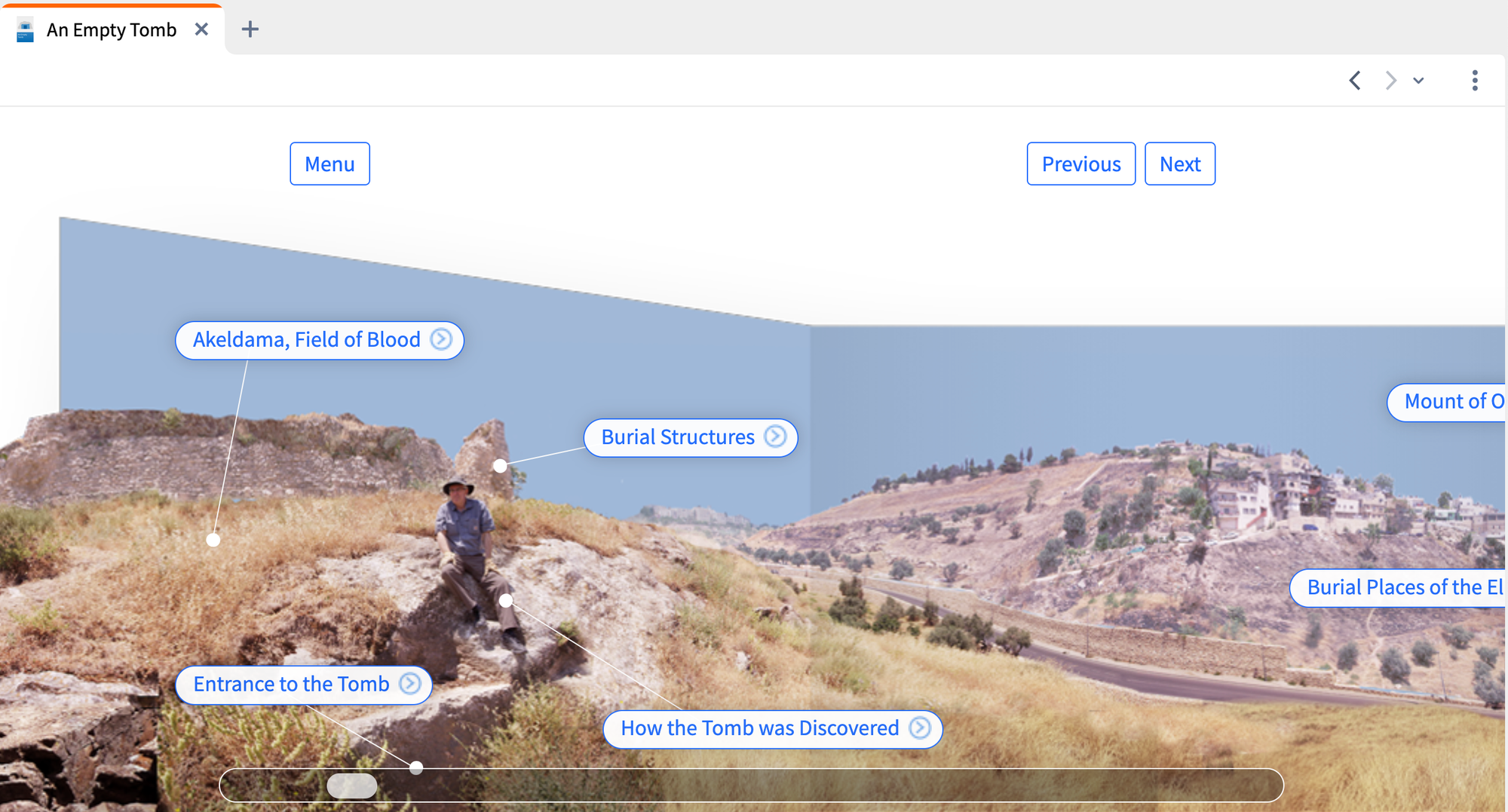
- Topic Guide: Compiles resources on any topic, such as "forgiveness," including Bible verses, dictionary entries, and articles.
- Using Highlights: Tools for color-coding and annotating text, with options to search and export highlighted sections.
- Visual Filters: Applies customizable overlays to the text, like highlighting syntax, themes, or speaker changes for enhanced analysis.
Become part of the Logos community to deepen your Bible study, access powerful tools for spiritual growth, and share Christ-centered insights with others.
Searching in Logos
Logos' search system is robust, allowing precise and flexible queries to locate information quickly across your library.
Core Search Functions:
- Bible Search: Searches the entire Bible for words, phrases, or concepts, with filters for books, testaments, or translations.
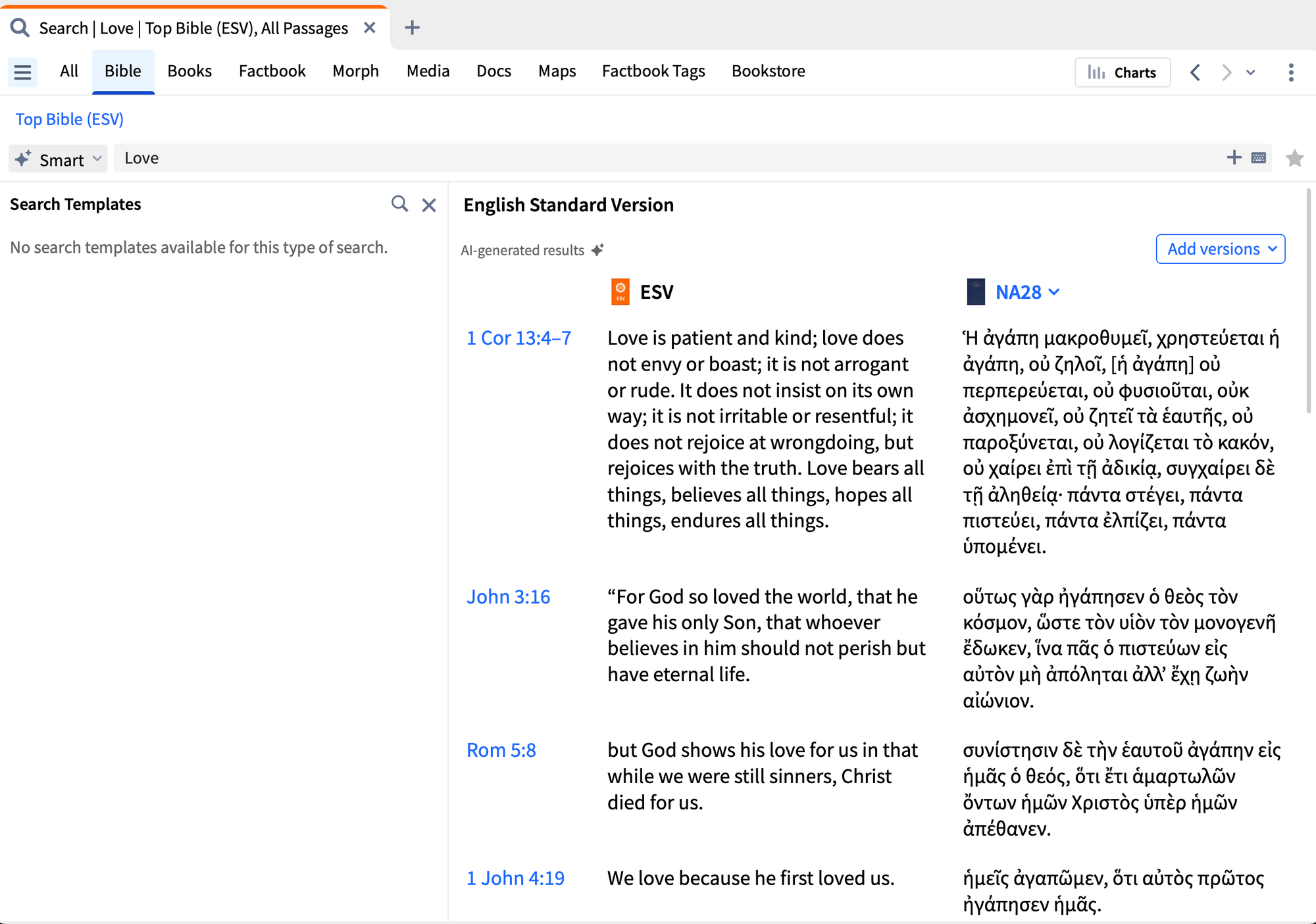
- Search within an Open Book: Limits searches to the currently open resource, ideal for in-depth analysis of a single commentary or book.
- Media Search: Locates images, videos, maps, and other multimedia related to your query within the Logos library.
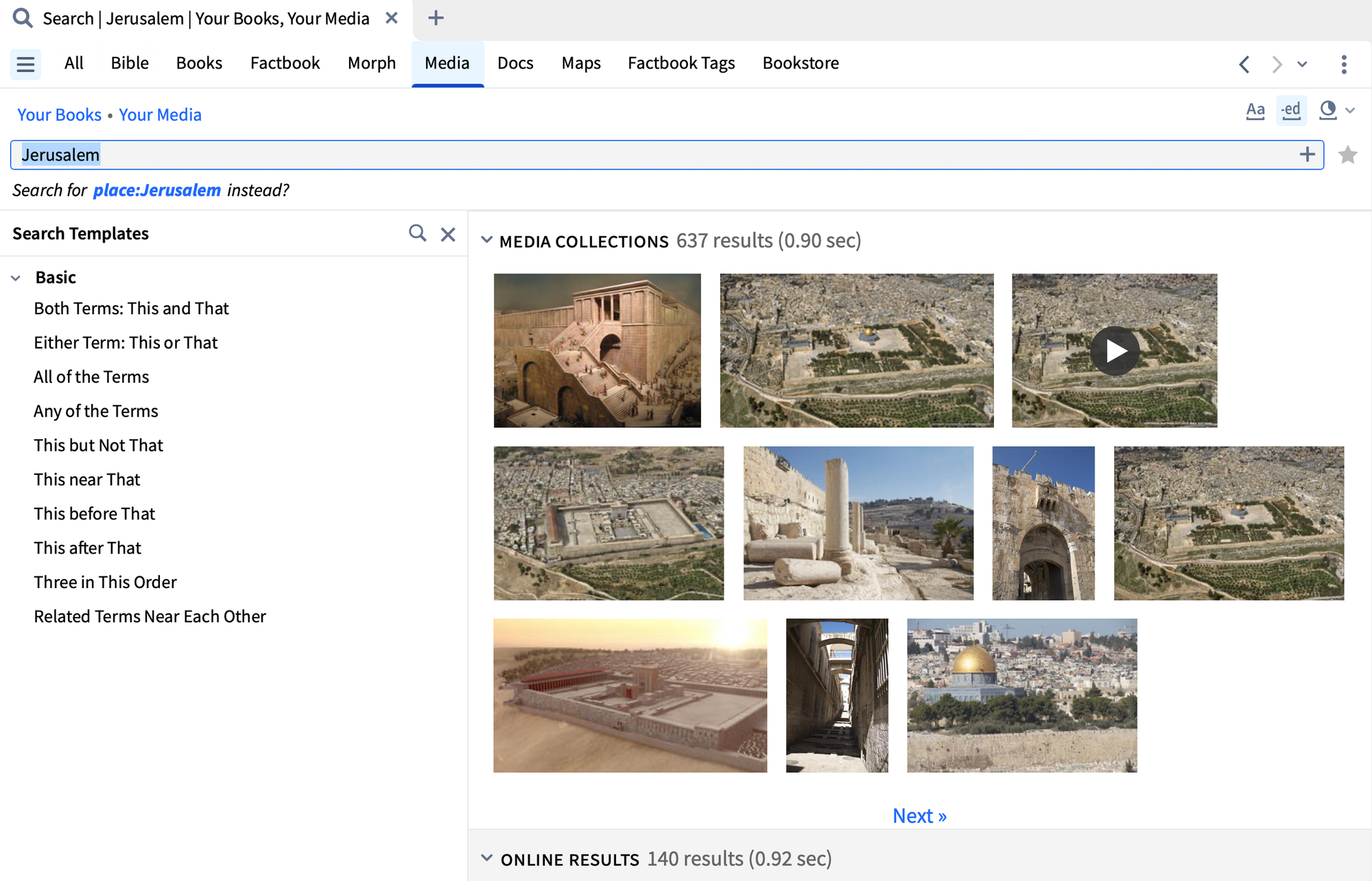
- Morph Search: Searches by grammatical forms, such as verb tenses or noun cases, essential for language studies.
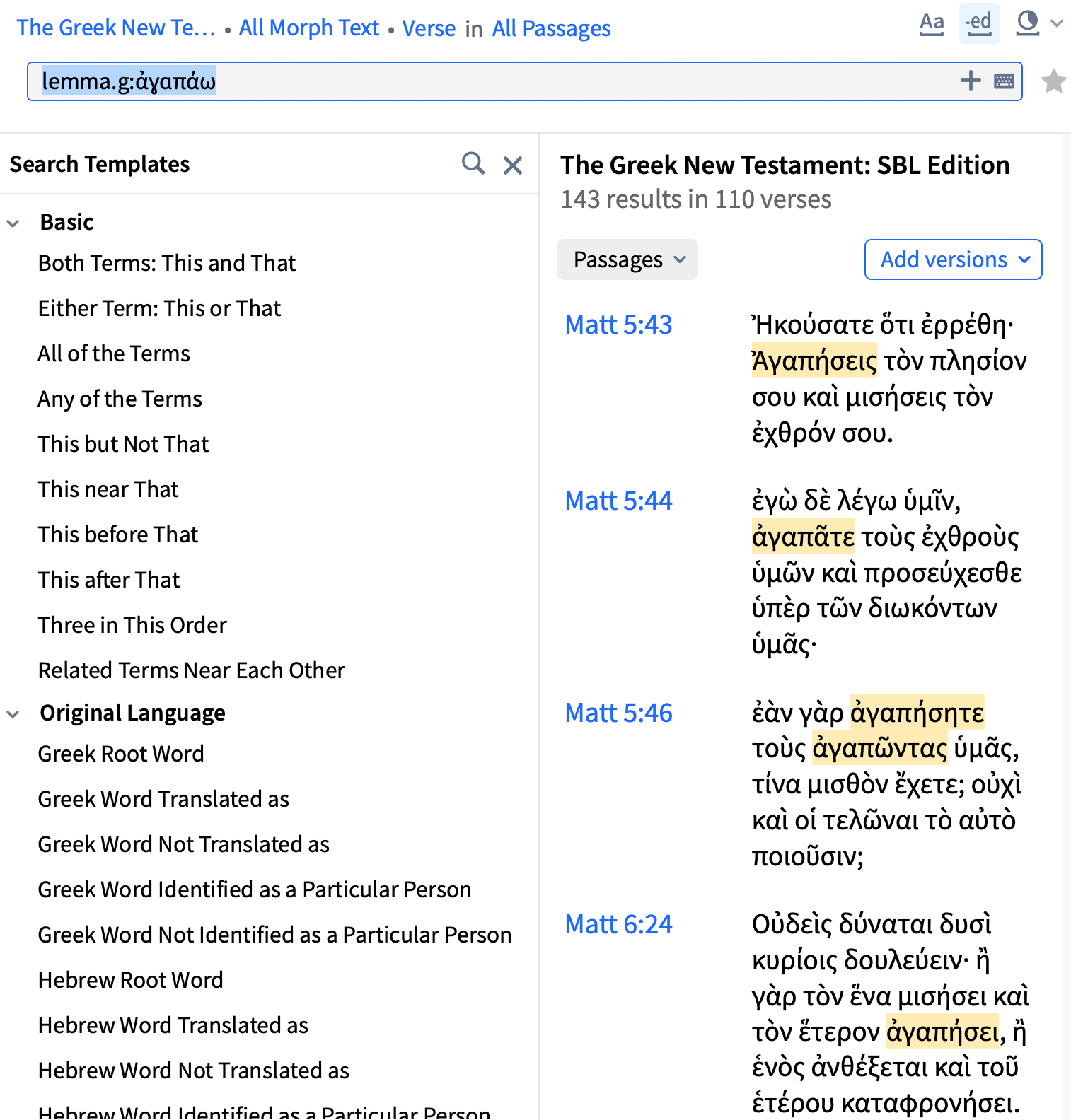
Academic Tools
These tools support rigorous scholarly work, from textual analysis to custom resource creation.
- Ancient Literature: Accesses extra-biblical texts like apocrypha or historical documents for comparative studies.
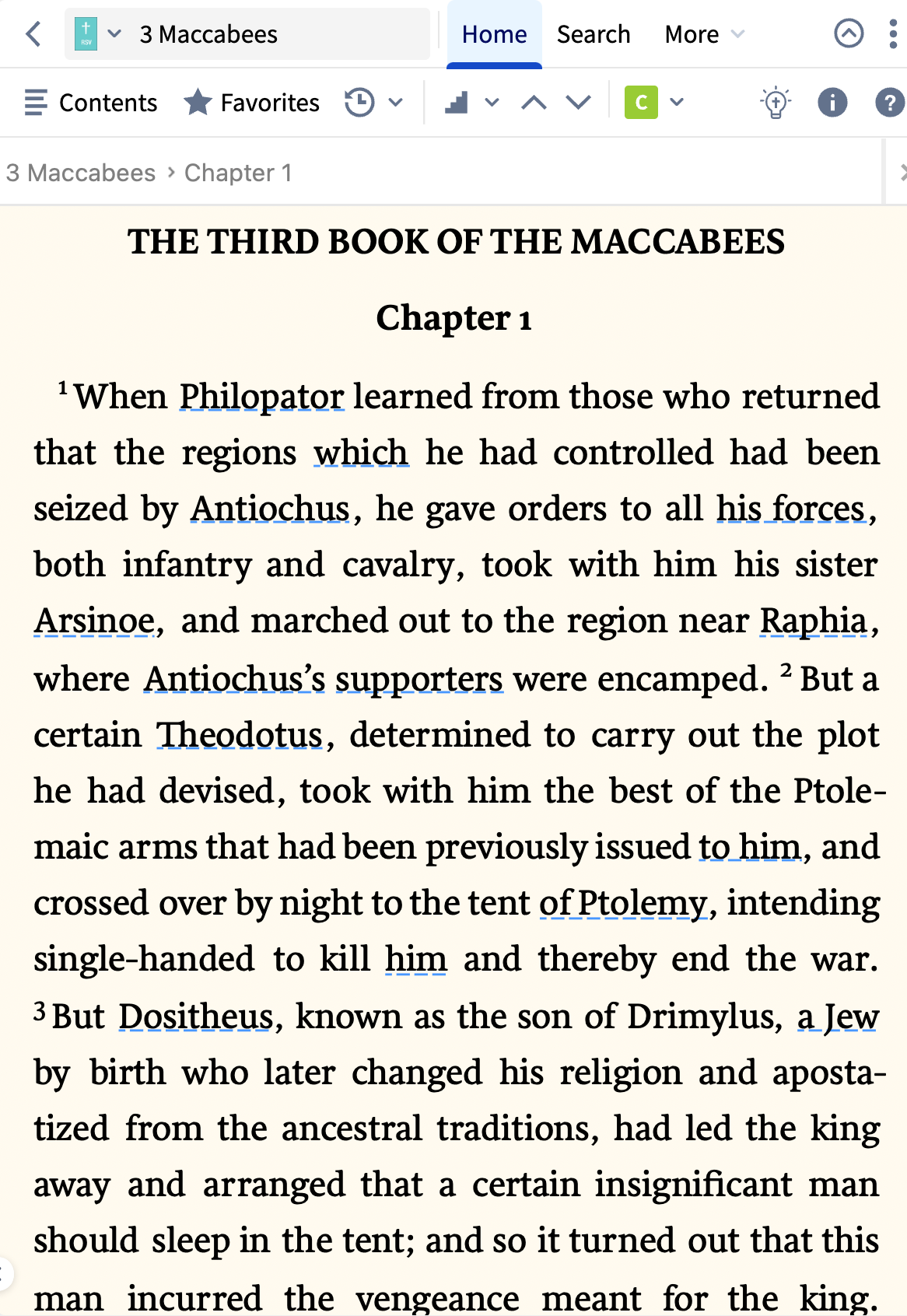
- Auto Translation: Automatically translates selected text into various languages, aiding multilingual research.
- Build a Personal Book: Lets users compile custom books from notes, excerpts, and images, which integrate into the library.
- Build Your Own Systematic Theology: Guides the creation of personalized theological frameworks using library resources.
- Canvas: A visual workspace for diagramming ideas, arguments, or sermon outlines.
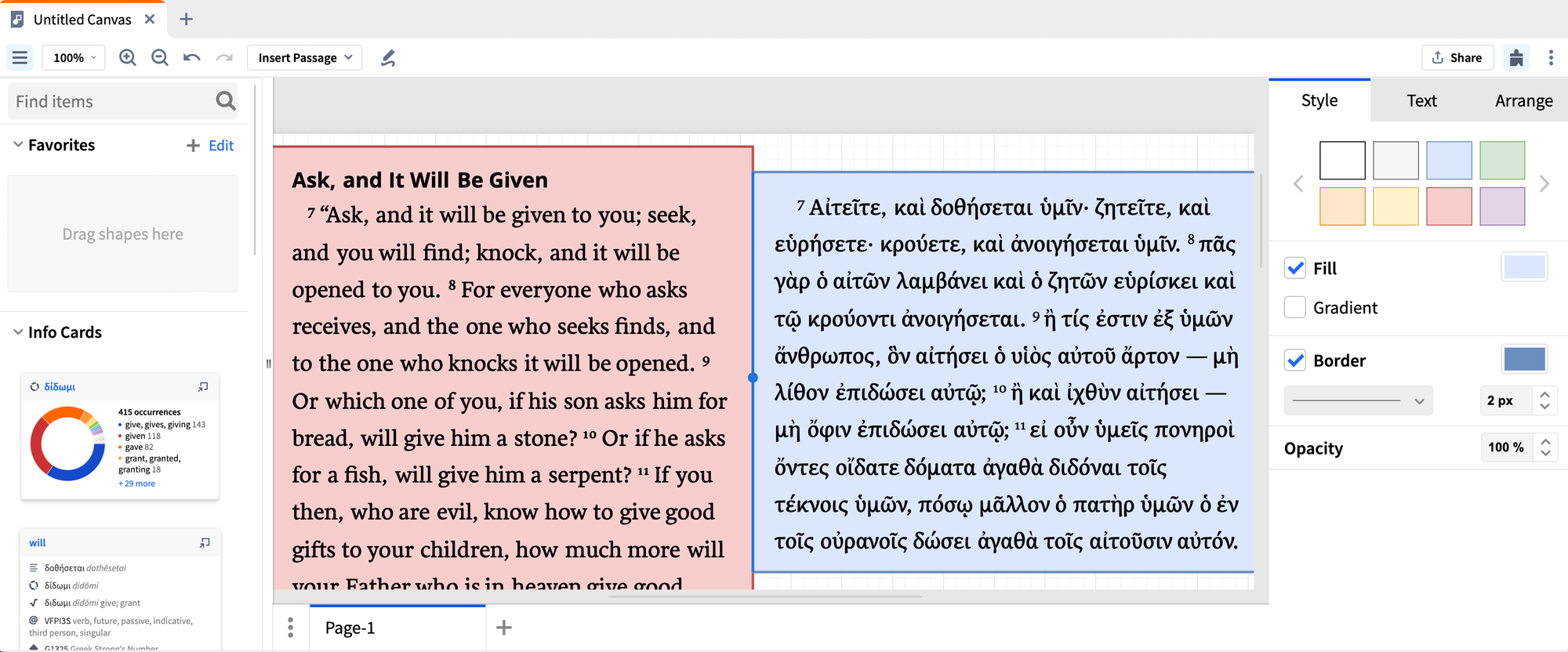
- Case Frames: Analyzes verb structures and participant roles in sentences for advanced exegesis.
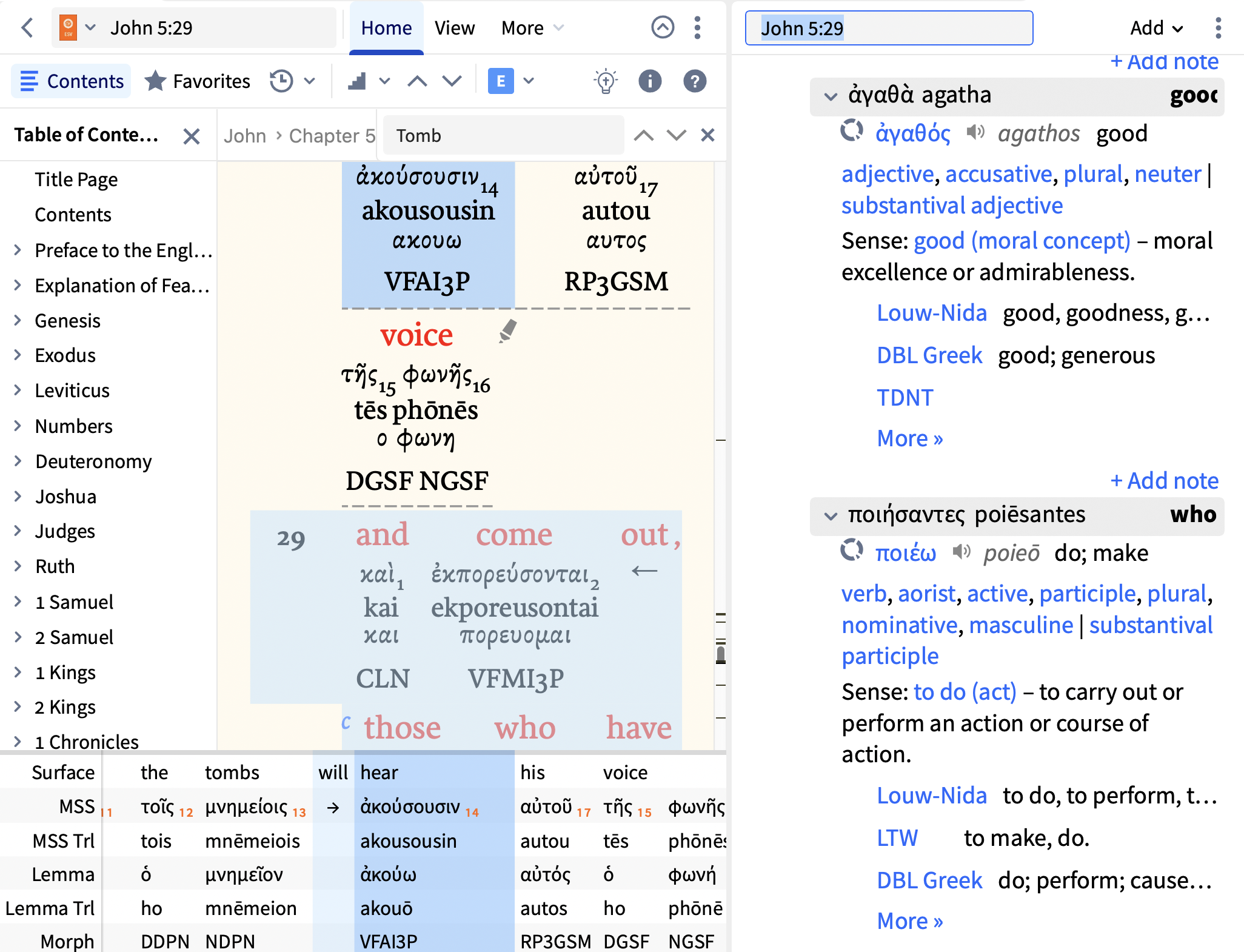
- Courses Tool: Delivers structured online courses on theology, languages, and Bible study.
- Dead Sea Scrolls: Provides digitized access and analysis of these ancient manuscripts.
- Discourse Datasets and Visual Filters: Visualizes text flow and discourse features like clauses and transitions.
- Figurative Language: Identifies and explains metaphors, similes, and other devices in Scripture.
- Lemma in Passage: Traces root words (lemmas) through passages for consistent meaning analysis.
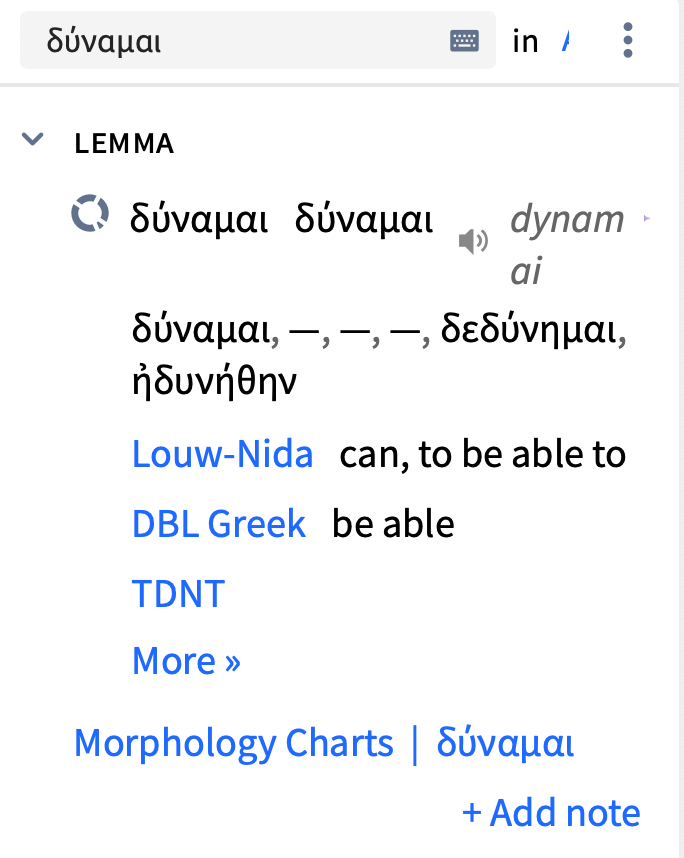
- Literary Typing: Classifies text by genre, style, and literary features.
- Longacre Genre Analysis: Applies discourse analysis to understand narrative structures.
- LXX Translation Ring: Visualizes relationships between the Greek Septuagint and Hebrew texts.
- Morph Query: Builds searches based on morphological attributes like part of speech.
- New Testament Use of the Old Testament: Maps quotations and allusions from OT to NT.
- Old Testament Propositional Outlines: Breaks down OT texts into logical propositions.
- Passage List Document: Compiles and organizes lists of related Bible passages.
- Passage List Visual Filter: Overlays passage lists onto texts for visual reference.
- Print Library Catalog: Generates catalogs of your physical and digital books for management.
- Semantic Roles: Examines roles like agent or patient in sentences for deeper meaning.
- Speech Acts and Sentence Types: Analyzes communicative intent in biblical language.
- Syntactic Force: Studies how syntax conveys emphasis or nuance.
- Talmud: Integrates Jewish rabbinic texts for contextual study.
- Textual Variants: Compares differences in ancient manuscripts.
- Word Lists: Creates and manages lists of words for study or export.
- Workflow Editor: Designs custom step-by-step study processes.
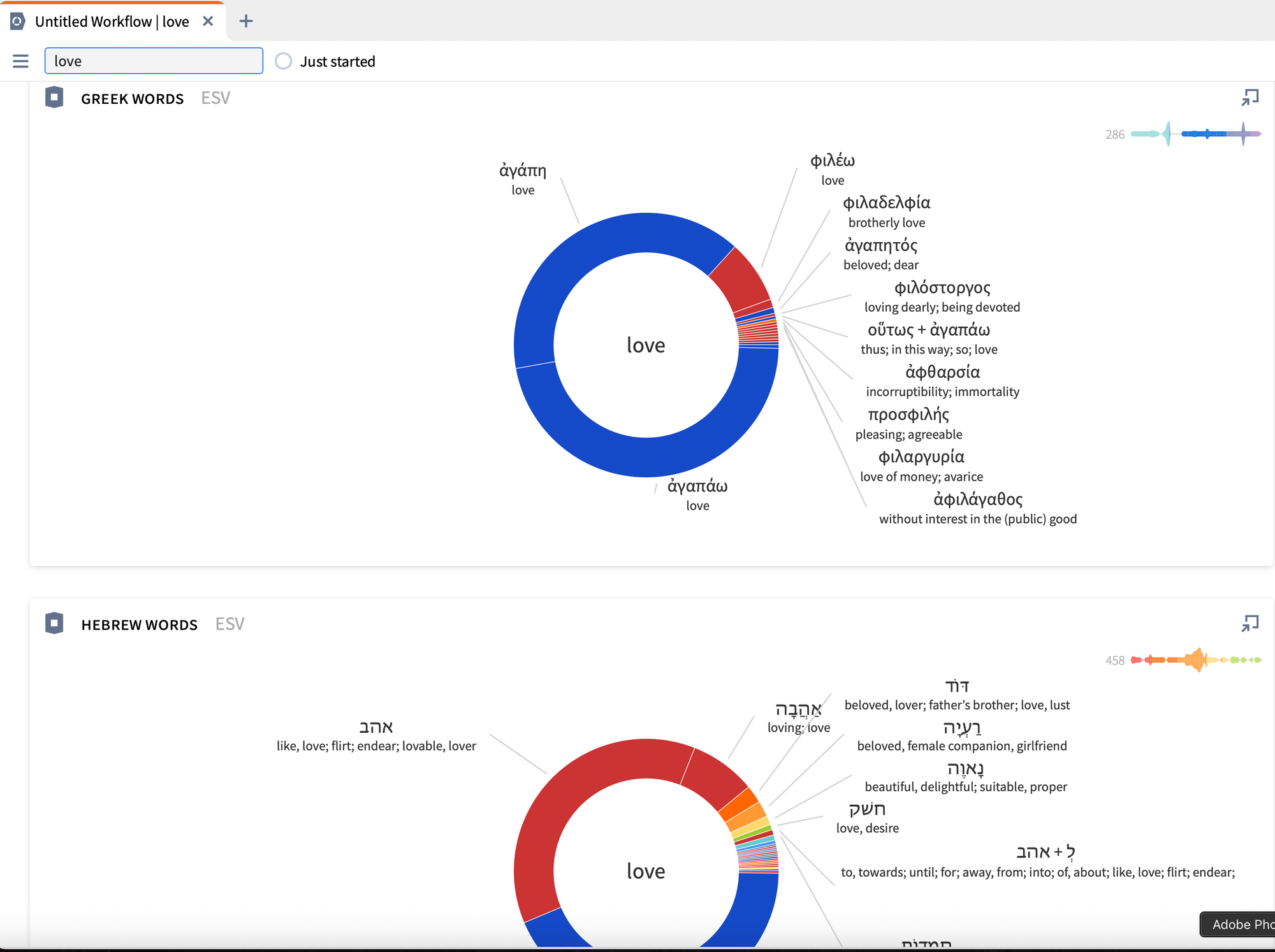
Greek and Hebrew Tools
Specialized for original language study, these tools make linguistics accessible.
Core Language Tools:
- Bible Sense Lexicon: Defines words based on contextual senses rather than just dictionary entries.
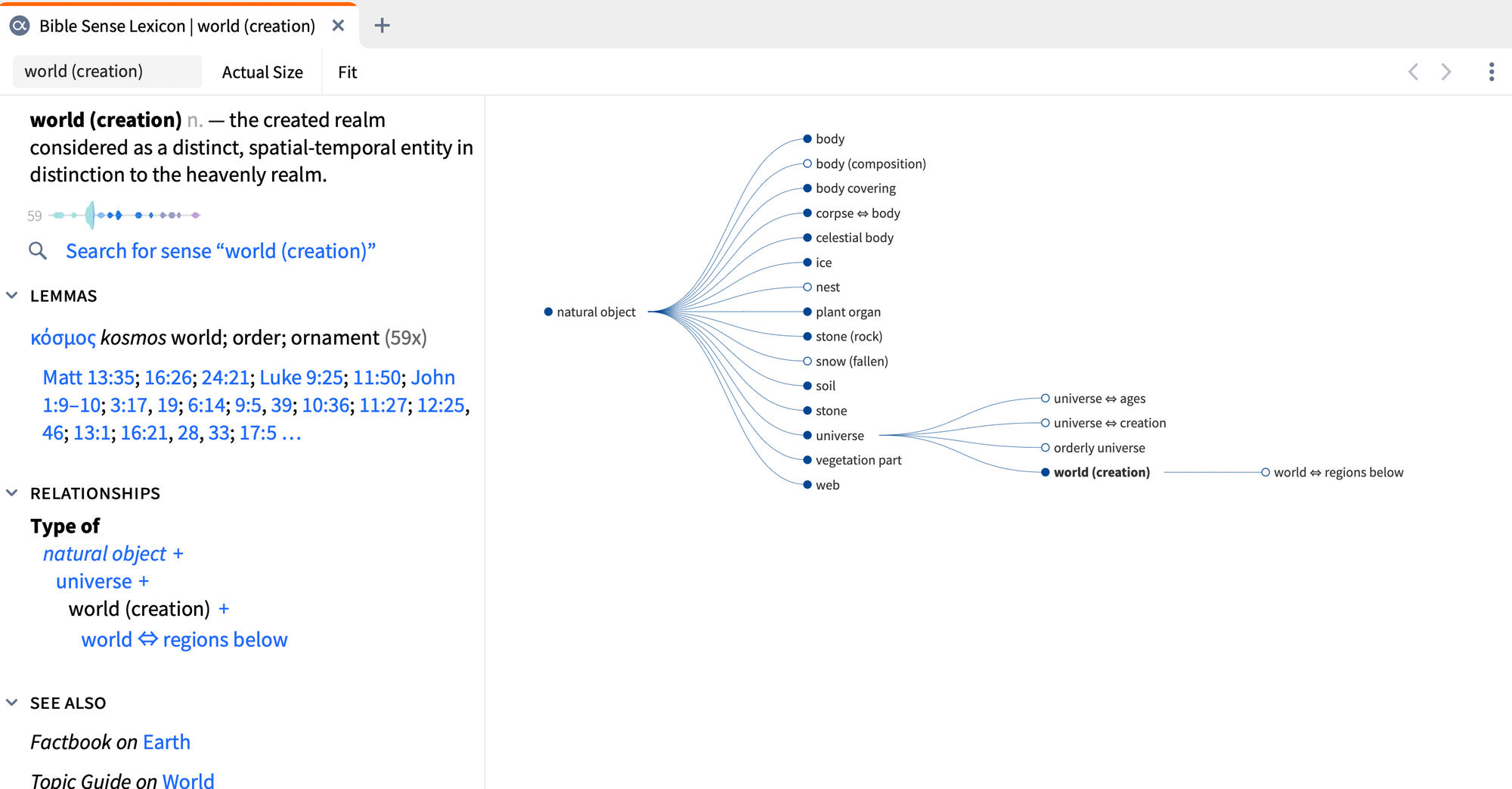
- Bible Word Study: Generates reports on a word's usage, translations, and related terms.
- Exegetical Guide: Provides word-by-word breakdown with grammar and lexicon links.
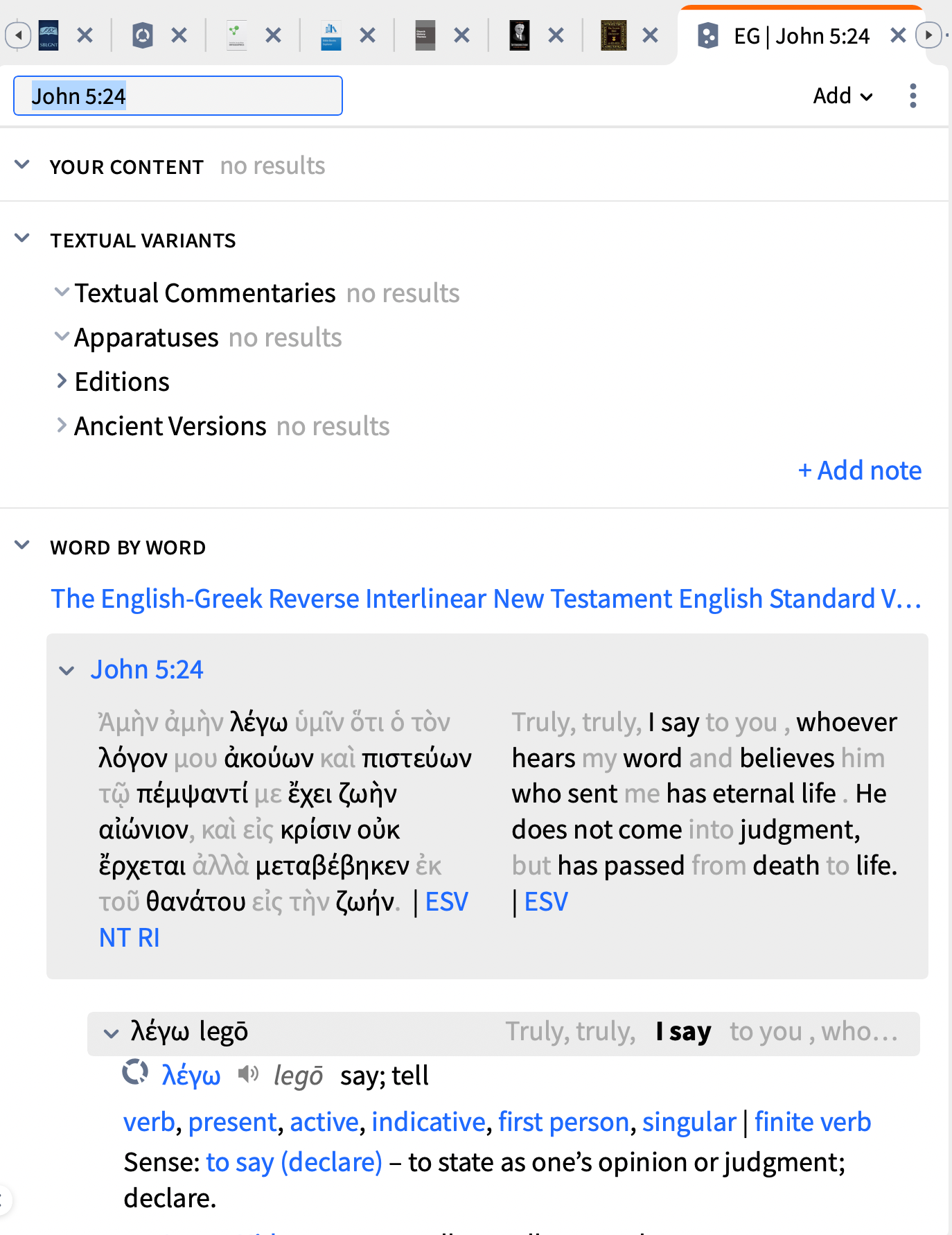
- Greek Alphabet Tutor: Interactive lessons for learning the Greek alphabet.
- Link a Lexicon to a Bible: Syncs lexicons to auto-open on word clicks.
Pastoral Tools
Tailored for ministry, these tools assist in preparation, teaching, and counseling.
- Bible Book Guides: Detailed overviews for each Bible book, including outlines and themes.
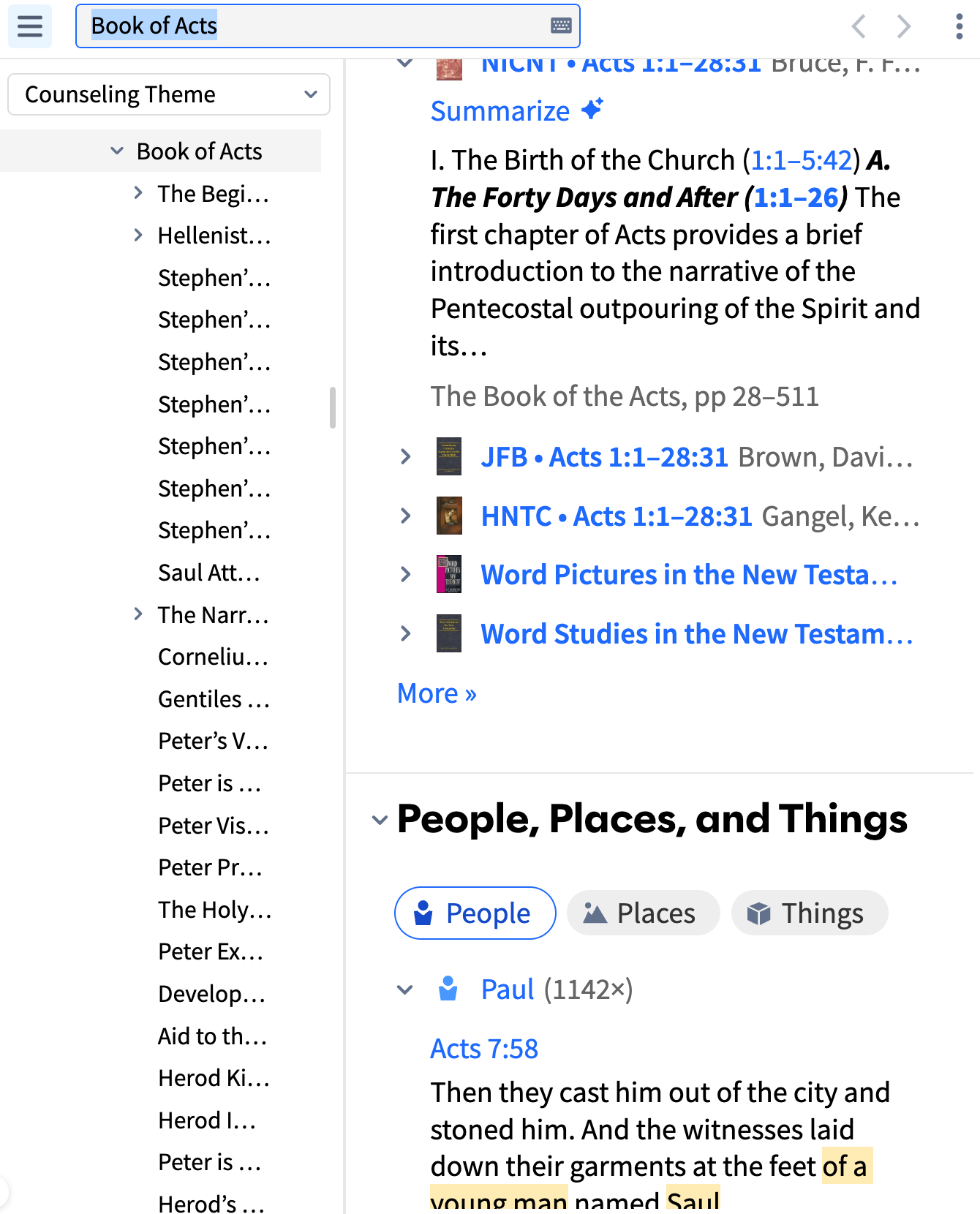
- Bible Outline Browsers: Interactive outlines for navigating book structures.
- Build Your Own Theology Guide: Custom theology compilations for teaching.
- Control Your Presentation with Preaching Mode: Manages slides and notes during presentations.
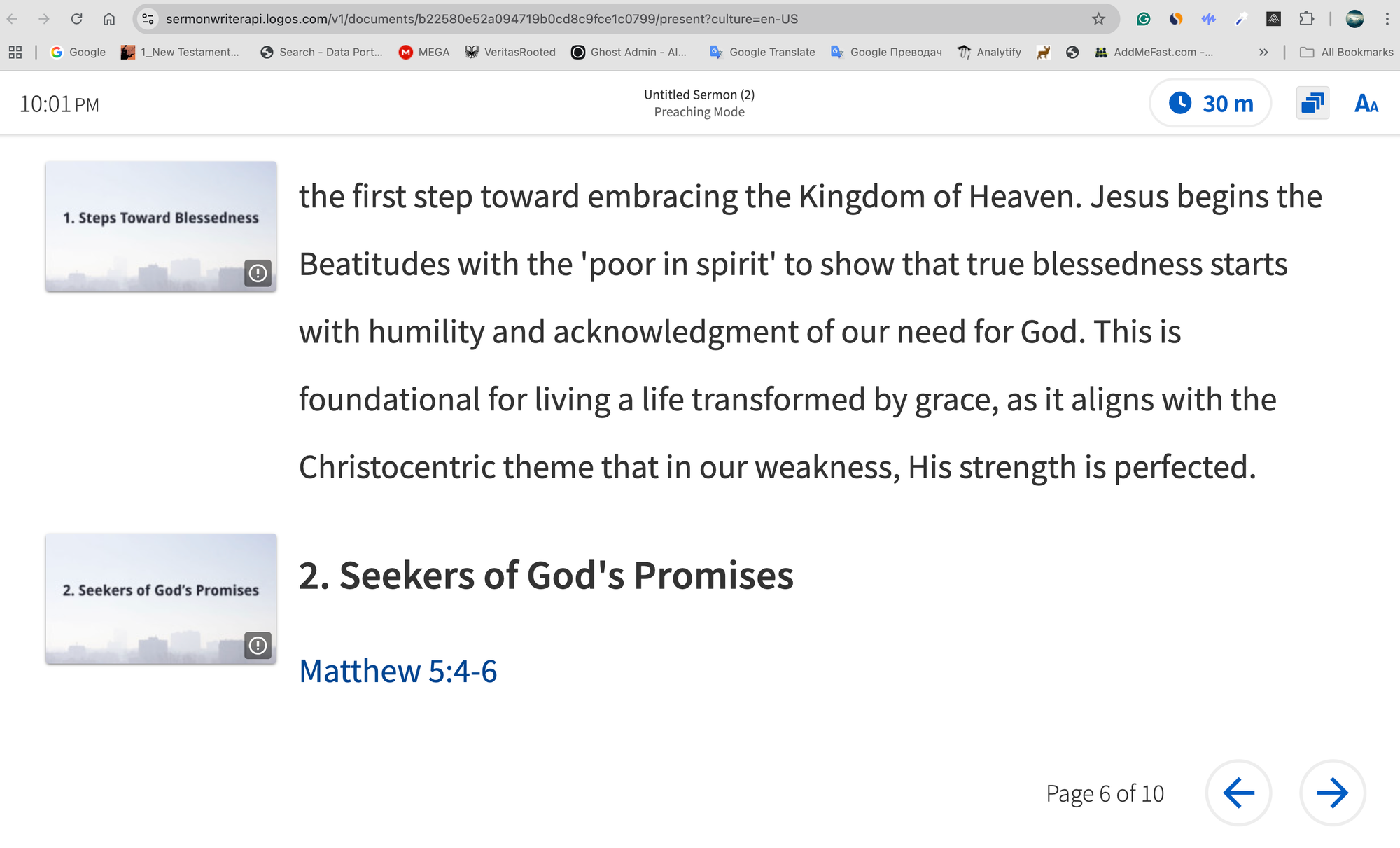
- Counseling Guide: Biblical resources for common counseling topics.
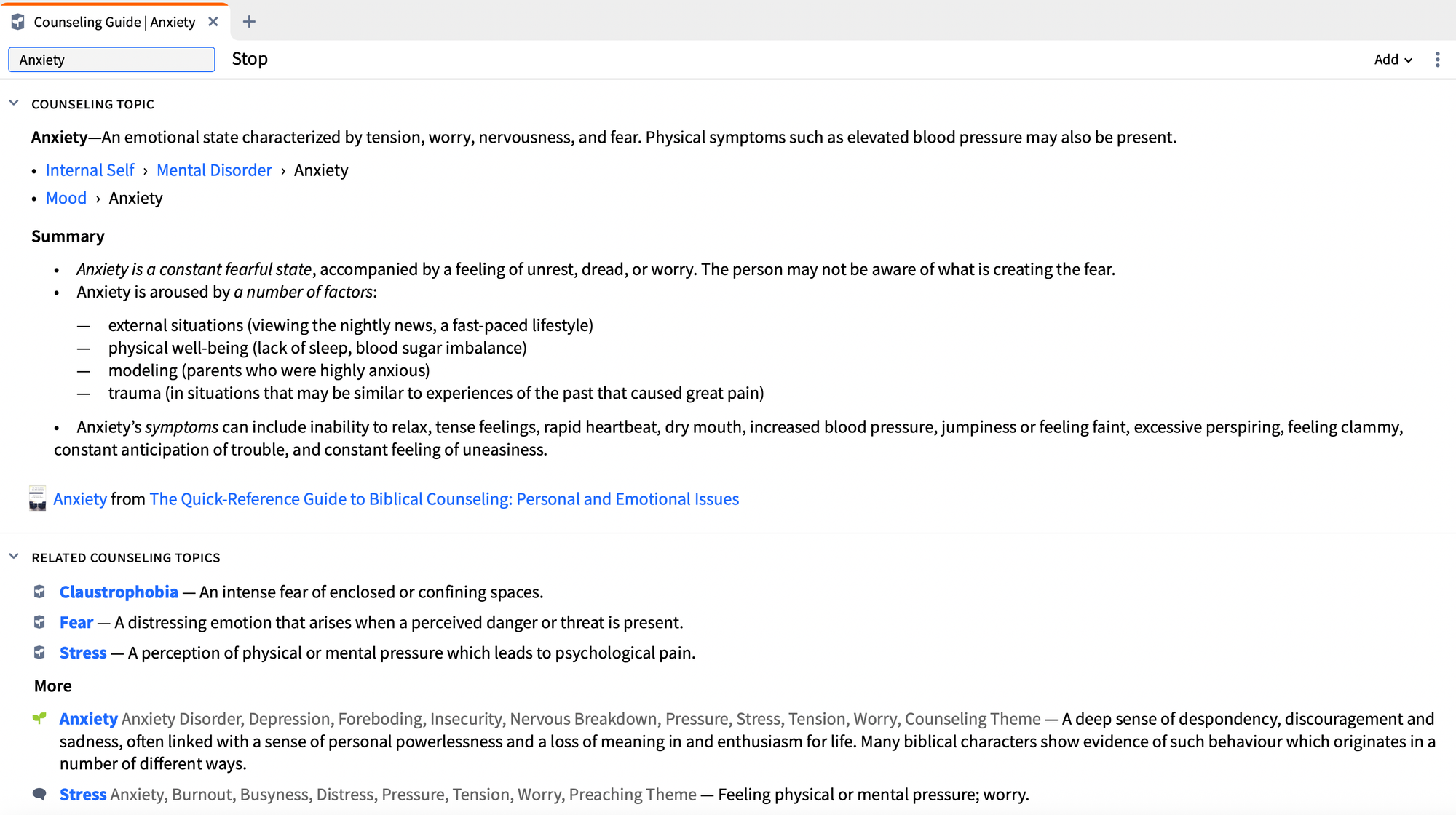
- Create a Handout: Generates printable materials from studies.
- Cultural Concepts: Explains ancient customs in modern terms.
- Figures of Speech: Catalogs and interprets biblical rhetoric.
- Import & Export Sermon Metadata: Handles sermon data transfer.
- Find and Create Media with the Media Tool: Searches and builds visual aids.
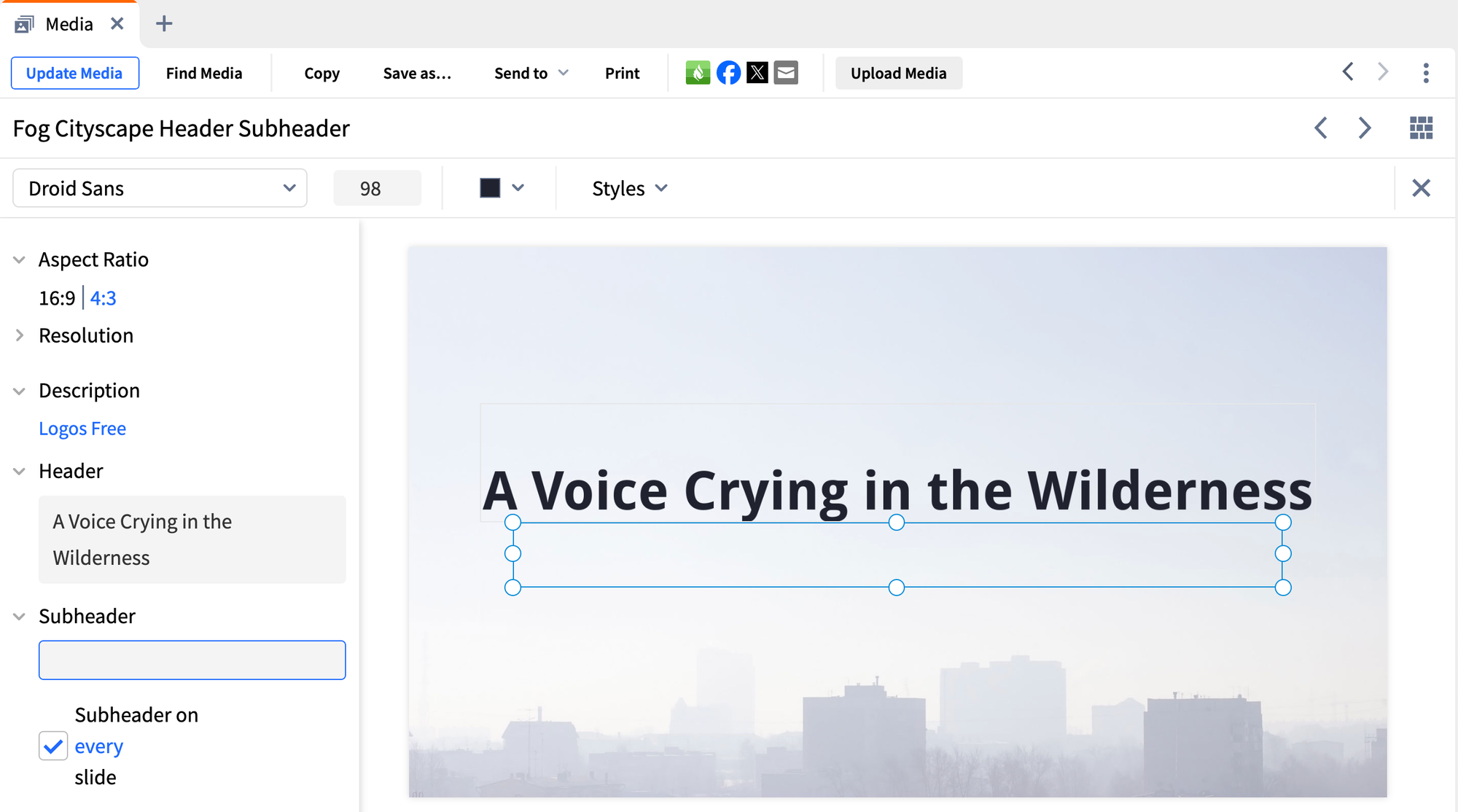
- New Testament Propositional Outlines: Logical breakdowns of NT texts.
- Parallel Gospel Reader: Side-by-side Gospel comparisons.
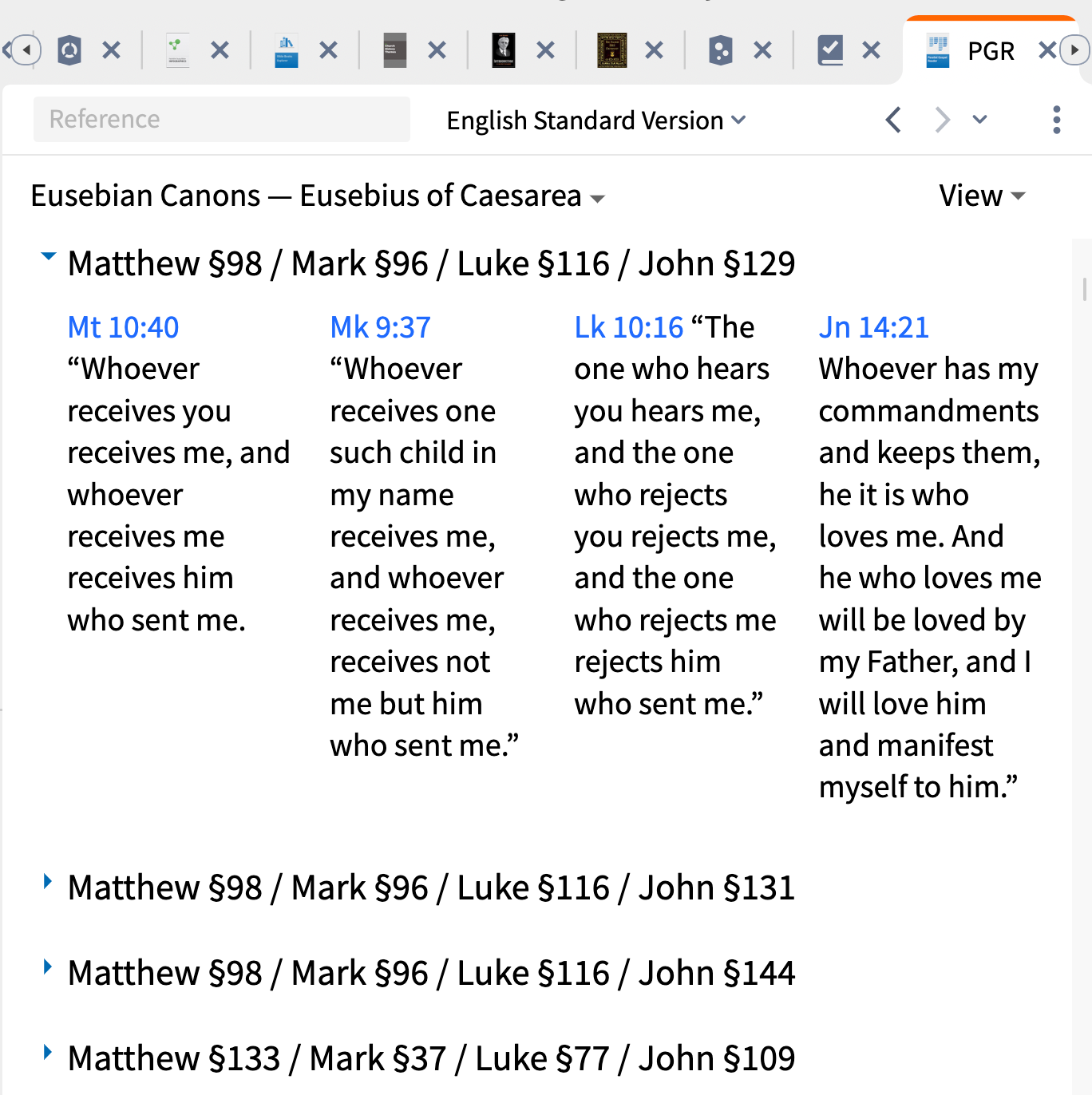
- Sermon Manager: The Sermon Manager is a powerful tool that helps pastors and teachers plan, organize, and track their sermons over time, integrating seamlessly with Scripture, themes, and calendar scheduling.
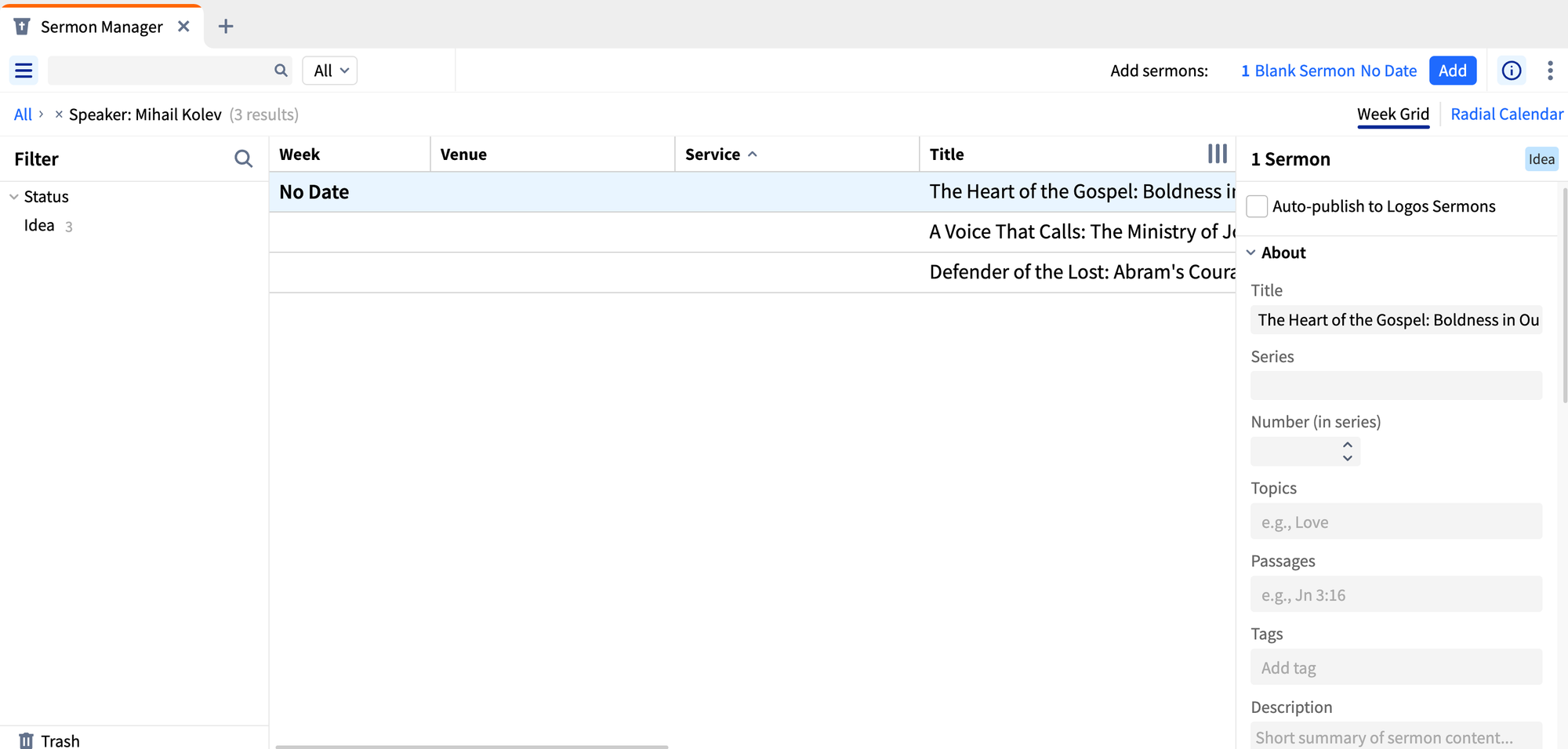
Become part of the Logos community to deepen your Bible study, access powerful tools for spiritual growth, and share Christ-centered insights with others.
Logos Resources
Logos provides access to an ever-expanding library of trusted theological resources, commentary collections, and scholarly works. With thousands of titles from respected authors and publishers, you can build a comprehensive digital library that grows with your ministry and study needs. The platform offers various resource packages designed for different roles and interests, ensuring you have access to the most relevant materials for your calling. Additionally, the resources are organized according to various Christian traditions, enabling users to explore viewpoints from Reformed, Evangelicals, Catholic, Anglican / Episcopalian, Lutheran, Baptist, Methodist/Wesleyan, Orthodox, and more.
Why Everyone Should Use Logos Bible Software
In a world where spiritual depth often competes with daily demands, Logos Bible Software emerges as an essential companion for every believer, scholar, and ministry leader. It democratizes access to profound biblical insights, bridging the gap between ancient texts and modern life through intuitive tools that save time, enhance understanding, and inspire growth. No matter your background—whether you're a new believer exploring Scripture for the first time, a pastor crafting messages that touch hearts, or an academic delving into linguistic nuances—Logos equips you with a personalized, ever-evolving library that fosters a closer walk with faith. By integrating cutting-edge search capabilities, interactive visuals, and collaborative features, it transforms routine reading into transformative encounters, encouraging consistent engagement that nurtures the soul. Embrace Logos today, and discover how it can illuminate your path, strengthen your convictions, and enrich your community, making the timeless truths of the Bible more alive and applicable than ever before.
Pricing Options
Logos Bible Software offers flexible subscription plans to suit different study needs and budgets, with options billed monthly or annually for savings. The Premium plan, ideal for small group leaders and in-depth study, starts at $8.33 per month (annually with 16% off). The Pro plan, perfect for pastors and sermon preparation, is available for $12.50 per month. For advanced language study and research, the Max plan is priced at $16.67 per month (annually). Each plan includes a free trial, allowing you to explore features before committing, and all provide access to core tools with upgrades unlocking premium capabilities.
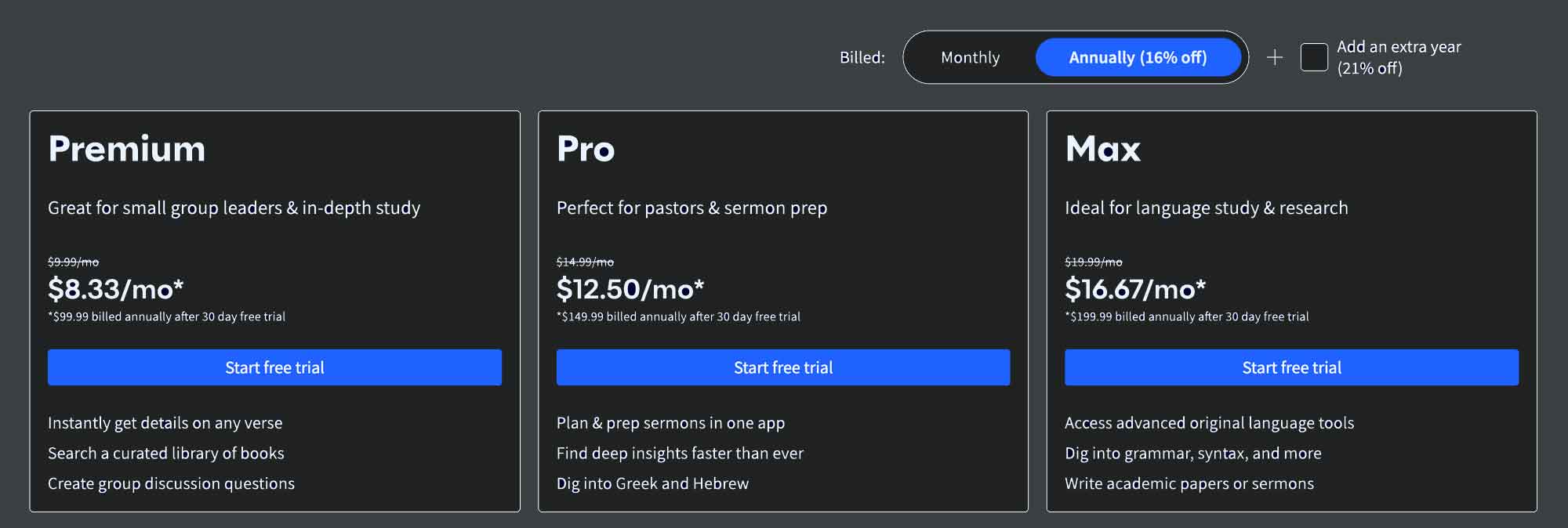
Become part of the Logos community to deepen your Bible study, access powerful tools for spiritual growth, and share Christ-centered insights with others.


Member discussion